What's in this article
ConcreteCMS is our platform of choice. This isn't just because we have experience with it, it is very flexible and allows us to develop amazing new things!
You may be considering a new website based on ConcreteCMS. Here we go over some of the interesting things we've built in ConcreteCMS and how they helped our clients with their business objectives.
In no particular order of "coolness", here are some things we've done that are a little different to the norm:
1. Estate agent website with feed
We were approached by an Estate Agent who wanted bespoke website which was more flexible so they could better optimise their site for search engines (SEO).
We proposed Concrete5 as the solution for the website because we knew it would be much more flexible for their content marketing and the client wouldn't be restricted by the platform when trying to quickly roll out new pages and content.
Concrete5's ease of use, means we could create pagetypes with lots of extra "stuff" so it is less confusing for staff and quicker for them to get up and running with minimal training.
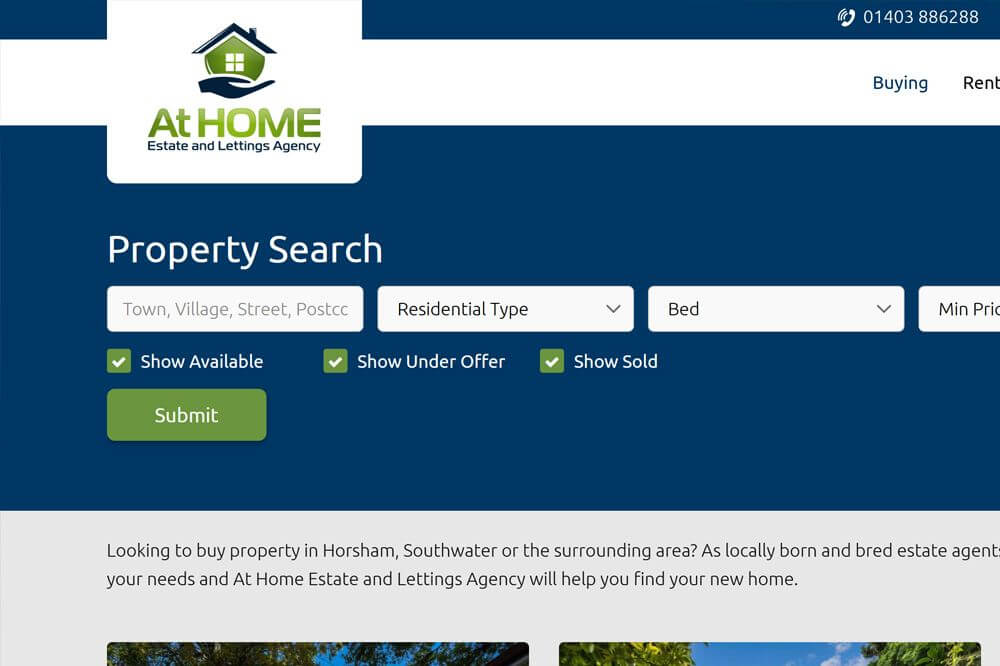
Our web design services team created property list and search blocks and a property detail block to show off the properties with large images so users can get the best experience possible.
The property search allows the user to search just for specific towns or villages and then by the usual things like property type, number of beds and price. The list can then be sorted price low to high.
We use lazy loading on the images so they don't hold up the initial page load to give the impression of the site being faster and high resolution images to show off the properties in the best possible way to website users.
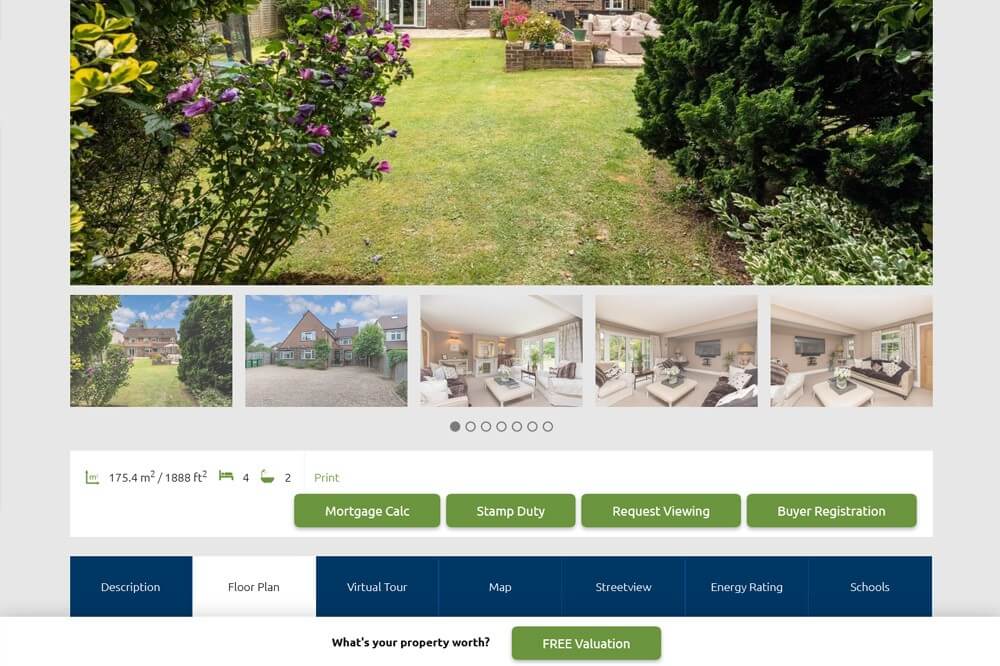
The client wanted to retain their existing CRM (Acquaint) so we developed a feed refering to Acquaint's docs and this runs very regularly via CRON jobs to get the XML, then images so that properties are quickly added to the site and updates feed through from the CRM.
Not only that, but the full details of the properties are listed in the Dashboard of the site so the client can make changes to them if required.
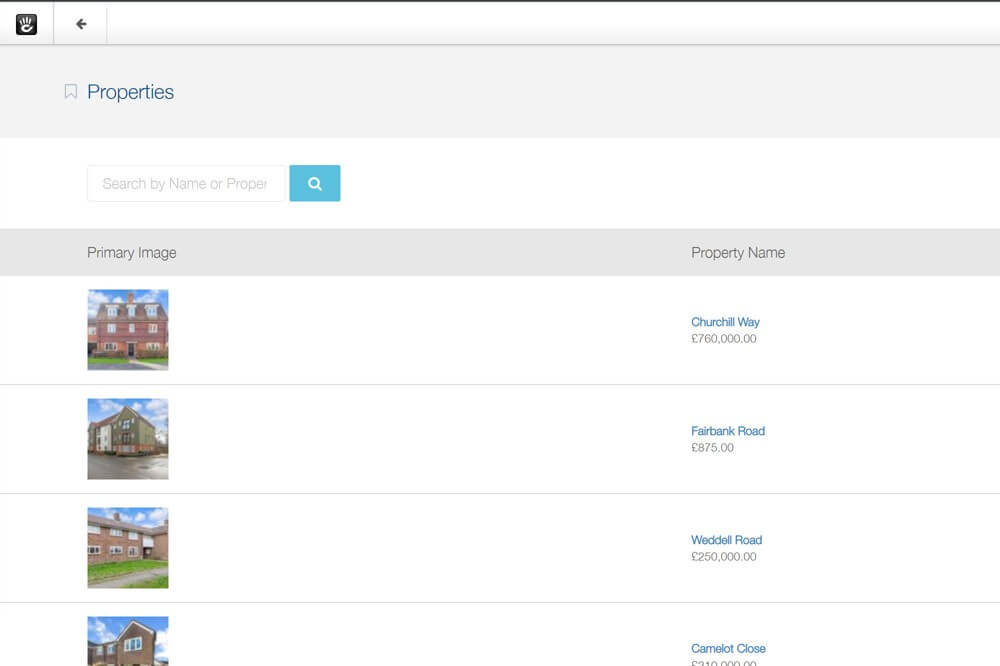
The client is currently enjoying the flexibility of the new site while working unhindered on their SEO campaign.
2. MOT booking system
Our client wanted a new, up to date website with a simple system to allow his clients to book their vehicle MOT test and pay for it via the website.
We created a new website using ConcreteCMS that harnesses it's inbuilt membership functionality so people can create their own account within the website. Users can then save their vehicle so it is there, ready to book an MOT for it when the time comes.

Making it as easy as possible, we limited the amount of steps for a pain free user journey.
We built a reliable system that has now been active for a few years. It is very easy for the site admin to view a calendar to see which MOT's are being done on that day. The client can also amend or make new bookings within the calendar easily. We also visited the garage to train the client in how to use the system, which was quick and they love how intuitive and easy it is.

Payments are taken via Worldpay which is safe and secure and very cost effective.

3. Single & Monthly donations via Stripe
Our charity client was using an external website to gather their donations. This was no longer ideal for them and they wanted to bring the donations within their new website.
We created custom blocks to give the user a choice of how much they wanted to donate. The donation forms then collect details of the donation including whether the user is registered for Gift Aid or not.

We used Stripe to collect payments that the client can then withdraw to their account. We used the Stripe API to collect both one-off donation and monthly donations using Stripe's Subscriptions.

Within ConcreteCMS there are custom dashboard pages to view donations and receipts and download them as a CSV file which can be imported into Excel for the accounts deptartment to refer to.
4. Broadbean jobs feed
We developed an integration with the Broadbean API for our client, so all their jobs would automatically appear on their website and users could search and apply for the roles.
We added a Dashboard page listing jobs. It's so useful that in ConcreteCMS you can create Dashboard pages quickly that are nicely styled by default without having to spend too many hours on it. This keeps the budget down for the client and means the custom parts of the site are coherant with the rest of it.
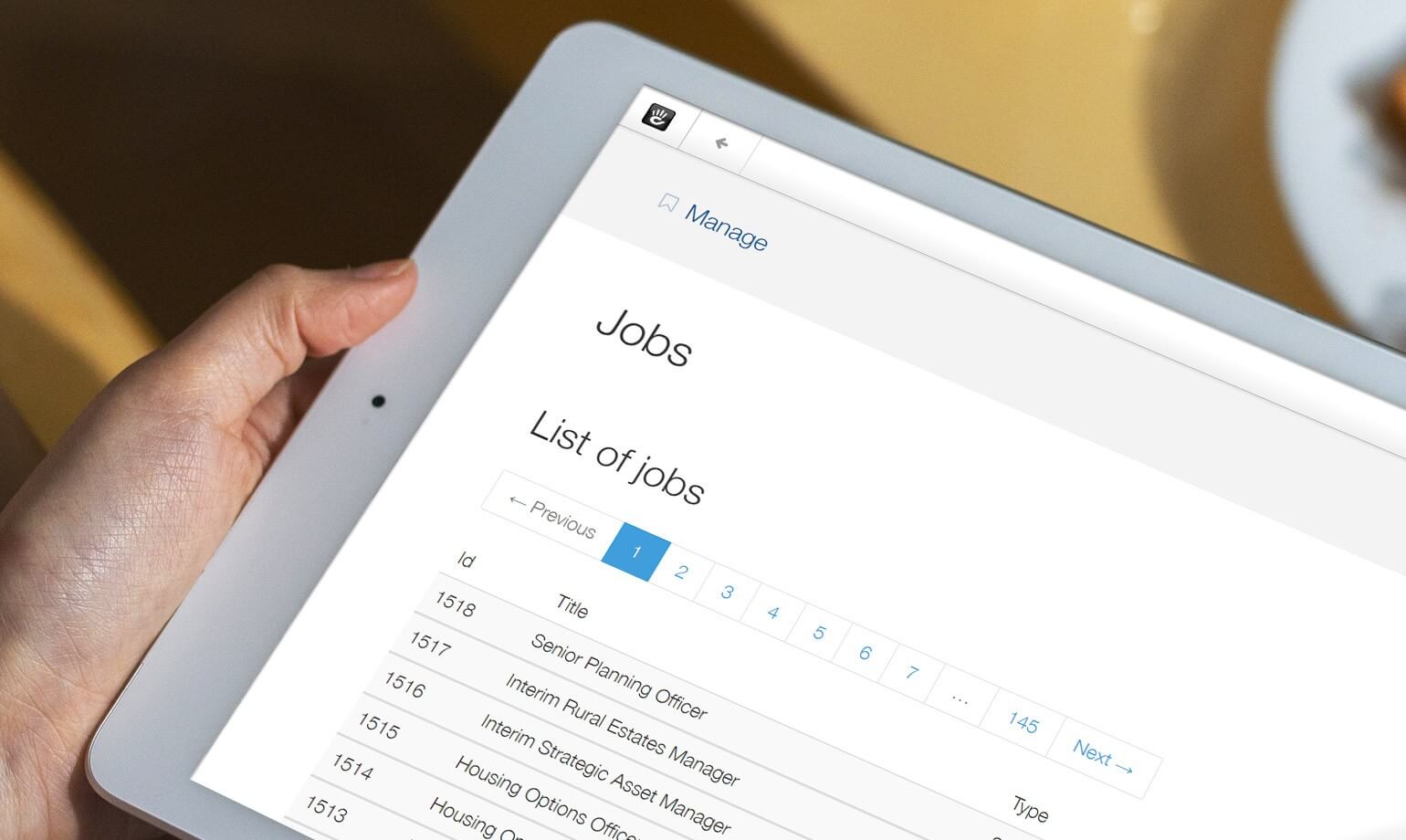
On the frontend, users can search by Location, Discipline, Contract Type and Job title to find their ideal roles. We kept everything simple, minimising the clicks so to encourage people to apply for the clients active jobs.
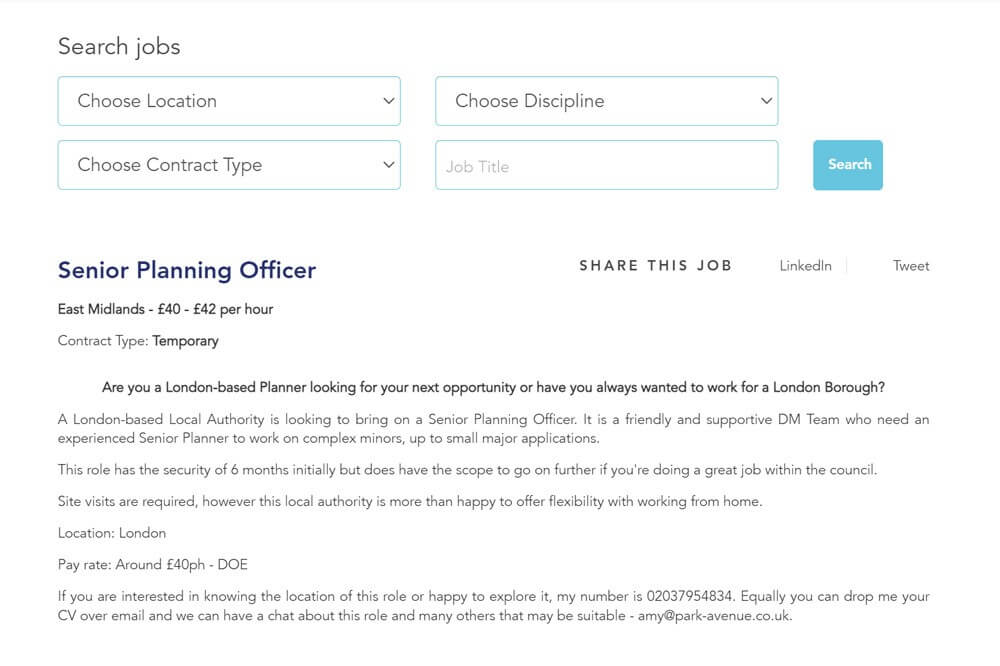
Applicants apply using a form and attach thier CV. Once this is send the client gets an email alert so they can contact that candidate asap.

5. Projects directory with dynamic Google maps
Land Solutions specialise in residential development and land sales. The client needed a nice way to show their projects in their new website. We proposed a map based on the Google Maps Jaavscript API. This means the map has the usual zoom and pan ability of Google Maps, but using Attributes in ConcreteCMS, the client can add the markers onto the map themselves by simply adding the coordinates. This accurately places the project in the exact place where the work was carried out.
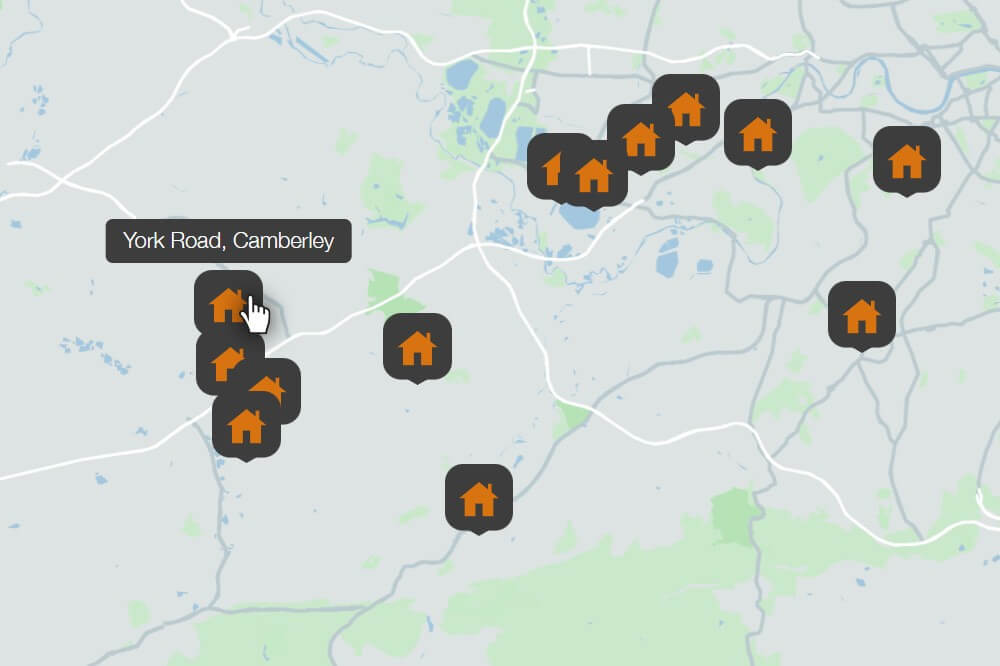
Using a map to show the length and breadth of their projects, it also helps show the area of work that the client covers.
The banner on each project is also an embedded Google Map zoomed to the right area which looks like a housing development plan. Because we use a custom map theme, it looks like a planning drawing, but there is no need to actually upload an image. This makes it faster and easier for the client to add new projects.
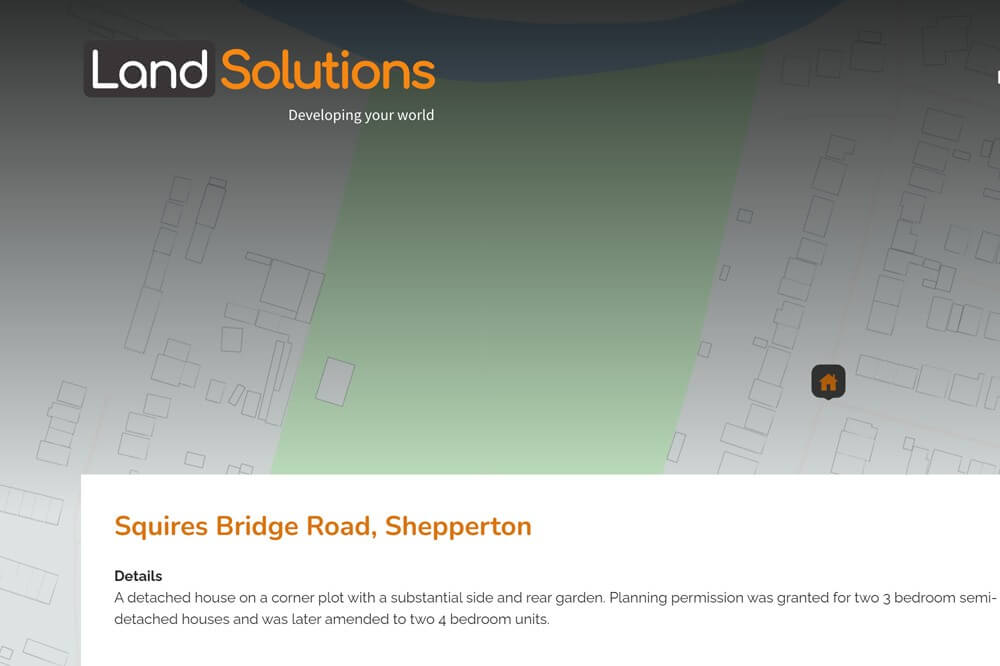
6. Removals calculator
A removals company wanted a calculator clients could use to get a rough price for a move. We used a custom made form, broken down into clear sections so there isn't too much for users to have to complete at each stage.

The calculator takes into account mileage between the customers old house and new, whether they want storage and even whether they are moving from a flat or to a flat.
We used Google Places API to calculate distance between their current home and their destination. This adjusts the cost based on a price per mile.
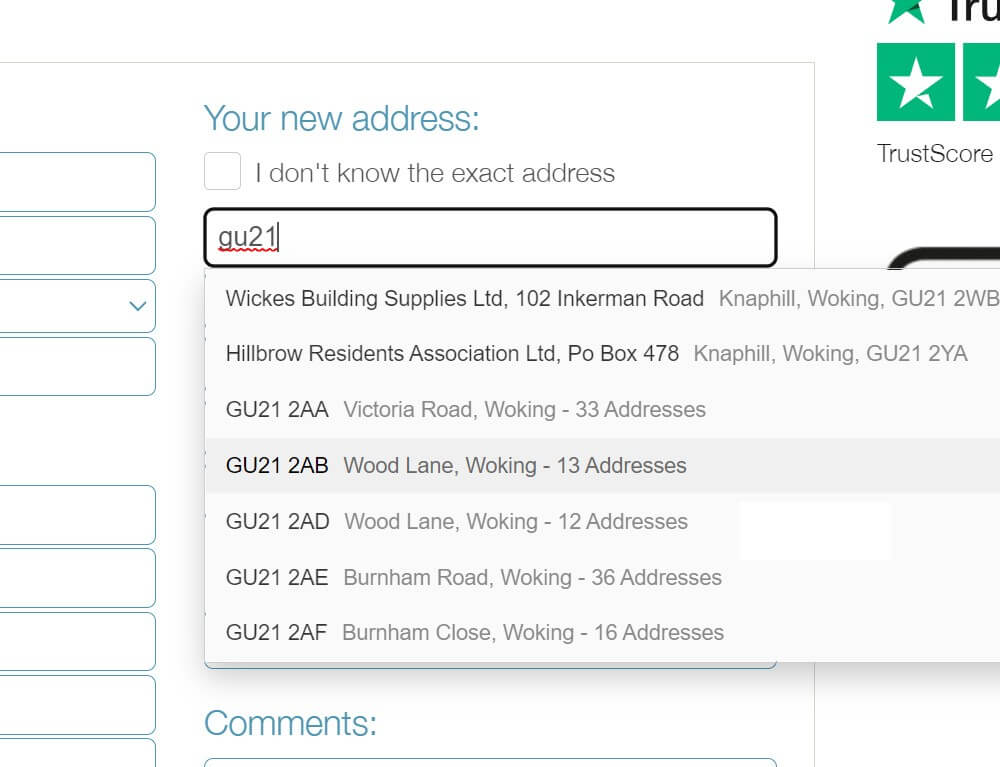
We also added a charge for storage and the ability to specify the amount of weeks. All records saved to the backend and emailed to the client so they can follow up as part of their sales process.
The removals calculator has been running reliably for a number of years and we offer full support for maintenance and changes.
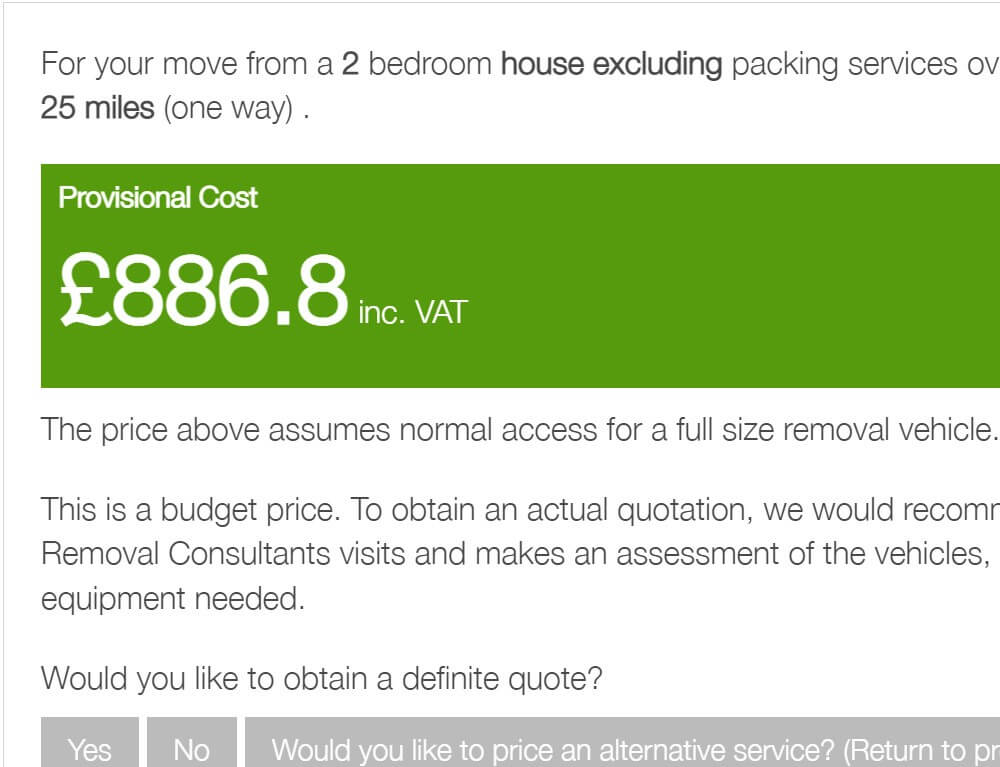
7. Event finder
Brooklands Museum always have lots of amazing events going on where the public can go along and see historic cars, planes and other items on display
We needed to create something more versatile than the standard page list block, implementing Javascript so that the user could search by various criteria and the results would be displayed without having to refresh the page.

We used ajax in Javascript to grabs the latest events the museum is running. The filters allow users to search by
events, talks, courses etc.

The filters also allow people to find events that are suitable for different ages, e.g. Everyone or just adults or children. Finally another filter allows searching by "when" which covers the next few months and then events beyond that.
When users hover over items in the results list, the description of the event is animated over the image so they can read more without having to click through to it.
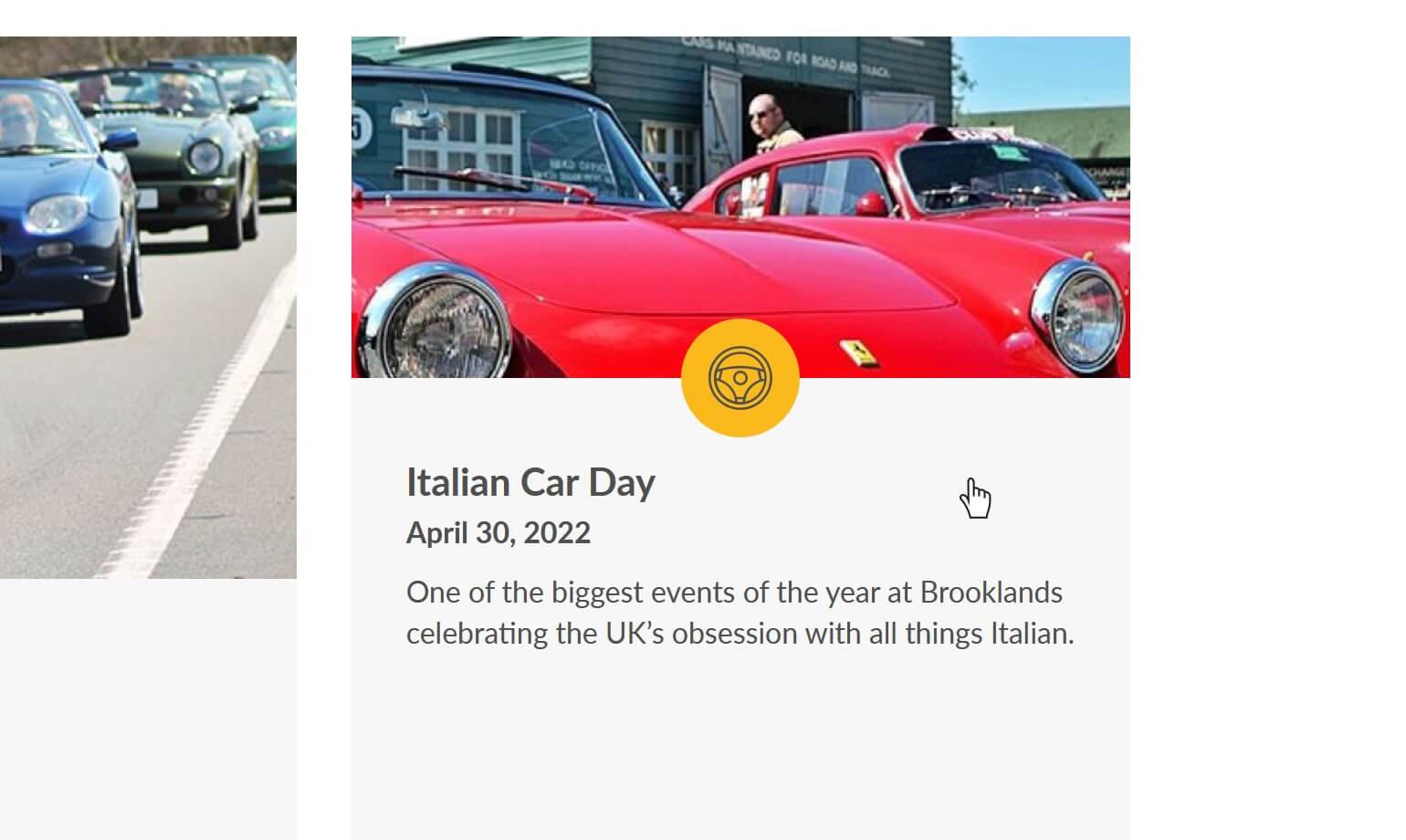
8. Google Shopping feed
Google shopping feed is a file that is added in Google Merchant Centre containing a list of all the products you want to show in Google.
Products appear in the Google search but with the added benefit of product imags and pricing, which really helps promote the products on Google.
We created a shopping feed for a Concrete5 website that uses Community Store, the ecommerce addon.
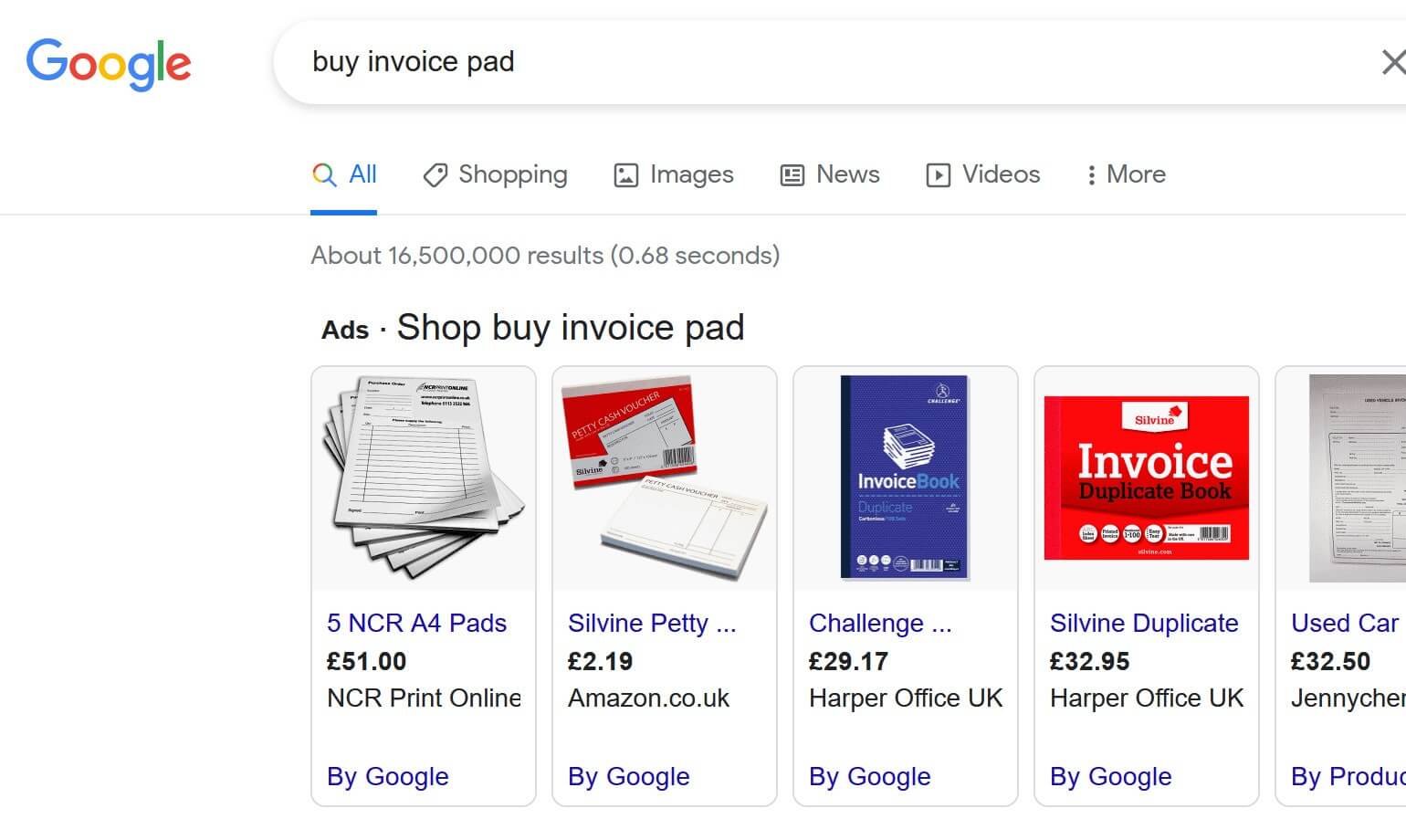
9. eCommerce websites
We have been champions of ConcreteCMS's ecommerce addon Community Store, using it on a number of websites over the last few years.
Horace Fuller are an indepedant local company (to us), established 100 years ago. We were asked to design and build a new website for them including an online shop so they could sell via the website as well as via their physical shops. For their online shop we used the excellent Community Store addon and set it up to take payments via Stripe.

Users can create an account and see their order history. We use high resolution images to show the products in perfect detail on retina and 4k screens.
It is easy for the client to load products and create different categories so they can be found via manufacturer or by product type.
We are also undertaking SEO on the site to promote it online and help drive more sales.

10. Membership sites
Creating great membership sites is relatively easy in ConcreteCMS. We have built quite a few over the last few years. Membership sites allow users to register and login and view content that is not available to the public.
The owner of the site can approve new user registrations, or allow users to approve themselves by receiving an email with a verification link.
Users can edit their profile, add their own information such as their website and other attributes that are relevant to the membership site.
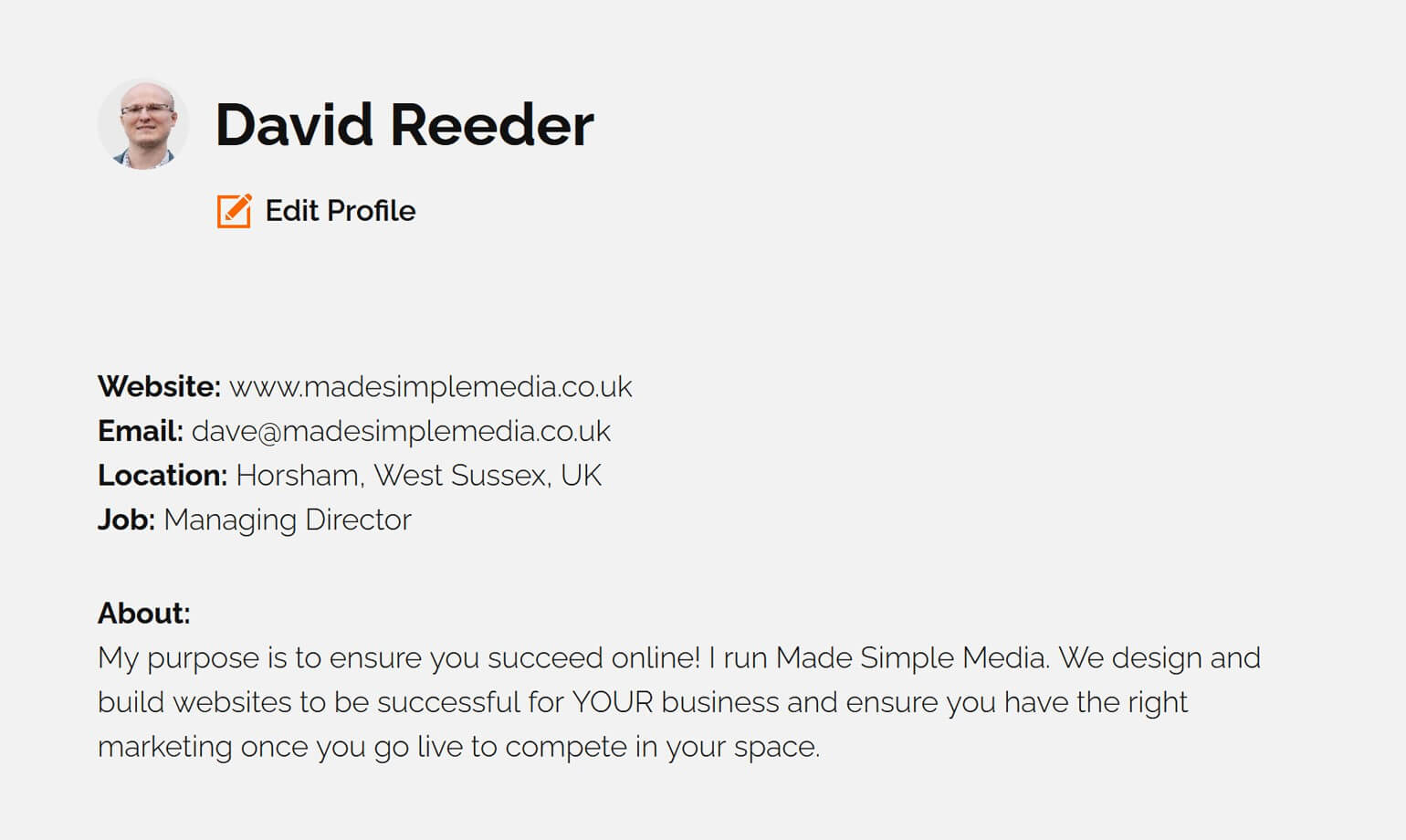
One particular project was especially advanced, it allowed users to add their website, then using an API integration, we grabbed a screenshot of the website and created a page in the membership site.
Users can then rate that website based on appearance, accessibility, value of the content etc.
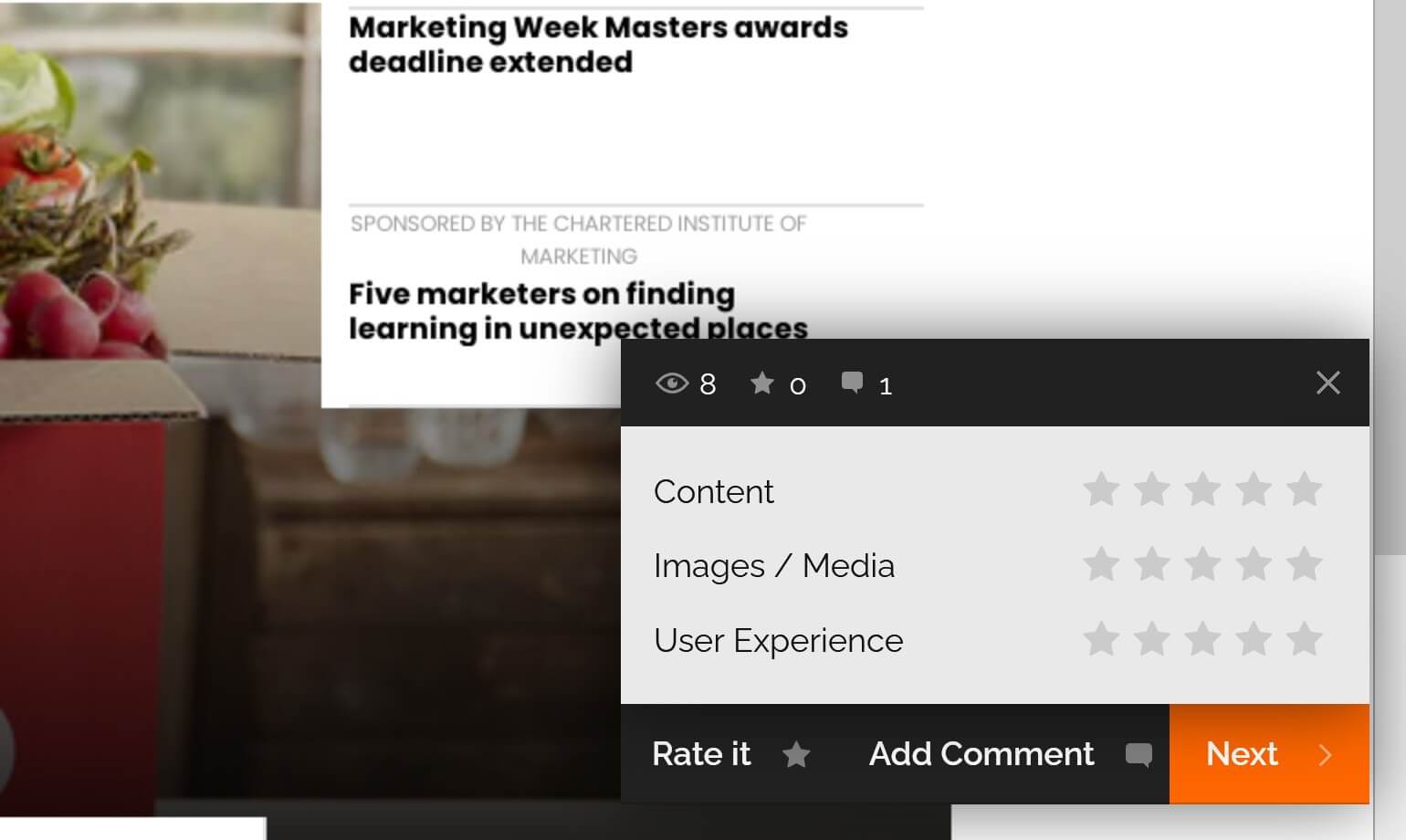
Members can also check out the directory where they can message and connect with other members. This means users can find new designers, developers, marketing professionals etc.
Conclusion
ConcreteCMS is a flexible platform for any website and it's possible to extend it to build pretty much anything. It obeys code standards and is up to date, secure and offers a reliable platform for websites and web apps.
We have done lots with ConcreteCMS over the years and continue to enjoy working with it. There is a fanstastic community behind ConcreteCMS who are constantly working on it to evolve it into an ever-improving platform.
Check out some more projects on the official ConcreteCMS site.
Join the discussion
Want to have your say on this topic? Start by posting your comment below...
Can we help?
We are a digital agency, specialising in web design, development, hosting and digital marketing. If you need help with anything, feel free to reach out...
Related Articles
Guide to Concrete CMS Caching
16 October 2024
Complete guide to 301 redirects
13 May 2024
Add schema.org data to your Concrete CMS blog to improve your SEO
25 September 2023
Keep up to date




