One thing marketers want to do is to get on with their job - marketing. They don't want a difficult to use system that keeps putting walls in the way so they have to constantly reach out to their developers. Concrete CMS is the answer. It's built so non-technical people can do technical things! Of course, many marketers are technical in their jobs, but the point and click system is also fast and flexible, saving time and energy for what they really want to work at. Learn how in this article...
1. In-context editing
One of the main USPs of Concrete CMS is "In-Context Editing", and rightly so, it's awesome!
But what does "in-context editing" mean? It just means that you add or edit your pages on the front-end, just how your users will see it. You are not directed behind the scenes to a content form that looks nothing like your page, instead you see your page exactly how everyone else does, but you can click on "blocks" and edit your content in it's correct place.
It's so easy to understand editing with Concrete CMS because you are looking at your website as you edit it. This means there are no nasty surprises when you click publish!
2. Schedule your changes
Chances are you will want to release content at a certain time to coincide with a marketing campaign. Or you might have a mega content-writing session but want to release pages at different times.
In Concrete CMS you can schedule your changes or even a new page to go live at a certain time. You can even set an end time for things like special offers, limited-time surveys etc.
Concrete CMS let's you work how you want to and release things only when you are happy!
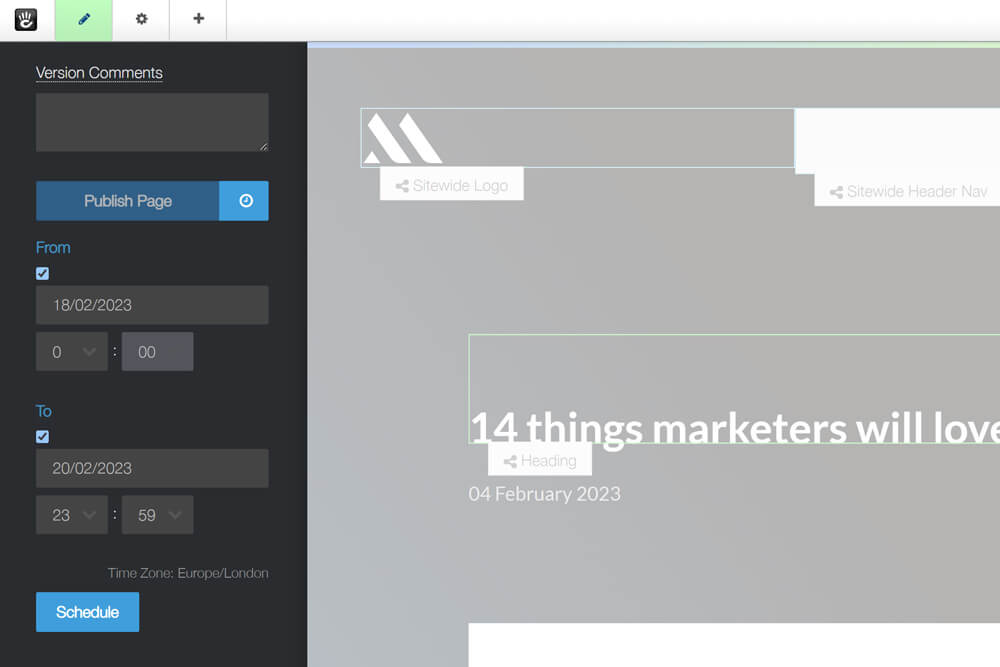
3. Make SEO tweaks, without a developer
Concrete CMS gives users full control over attributes such as the Meta title, keywords and description. As a marketer you can tweak these as much as you like. The Bulk SEO Updater shows all pages on the same screen, so you can very easily work your way through the entire site, optimising those important meta tags.
We don't also want pages been seen by Google, Bing and Yahoo, so another freedom you'll have as a user of Concrete CMS is the ability to show and hide pages from Search and the XML sitemap. There is no need to manually edit robots.txt, you can easily click in the user interface to turn on these attributes that will hide the pages from search engines.
When an old page is taken down, or when products are no longer stocked, it is very important to direct website visitors somewhere relevant to help prevent them leaving your site without converting. Marketers can easily add 301 redirects without having to write the redirect code and add it to .htaccess file. The Affixia SEO Redirects package is an essential addition to Concrete CMS for anyone serious about their website.
Concrete CMS allows you to set up "jobs", which are special tasks that Concrete will perform behind the scenes. There are lots of great jobs you can run to help and support your website including:
- XML sitemap - Generates your sitemap.xml which you can add to Google Search Console to aid with indexing of your site
- Search index (to update the free text search if your site has one)
- Cache warmer - Runs through all your pages making sure they are cached, so they are super fast
- Remove old page versions - To keep your site efficient, fast and lean
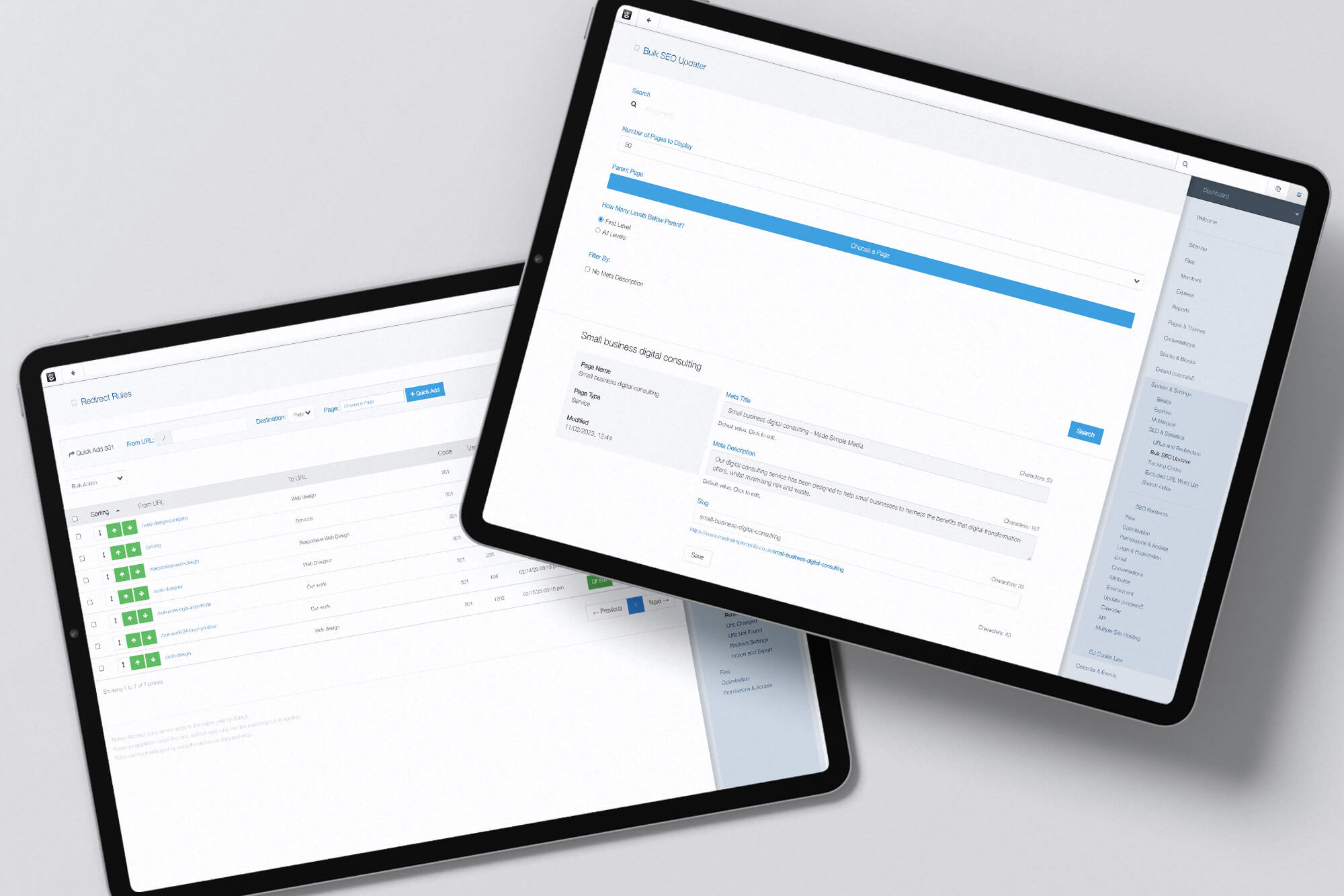
4. Add third-party tags like Facebook pixel yourself
Marketers often want to embed a small code snippet in their site from a third party provider such as Google Analytics, Facebook, Hot Jar etc.
In Concrete CMS's Dashboard we have header and footer tracking code fields where you can add tag scripts and they will be included in the code of the page. You don't need a developer to do this and the whole process takes just minutes.

5. Easily add your own forms or surveys
Marketing campaigns may require users to take surveys or give feedback. Using Concrete CMS's powerful form builder, you can add your own forms and surveys and choose the fields you want to feature.
You can choose where the form results are emailed to and event ask users to upload files. The forms can be reused across the site or tailored just for one individual service page, so you can A/B test the results if you want to.
Working on forms is very easily via the CMS' UI and you can drag n drop to re-order them and choose from all the common field types such as text, textarea, radio buttons, checkboxes, email, telephone etc.
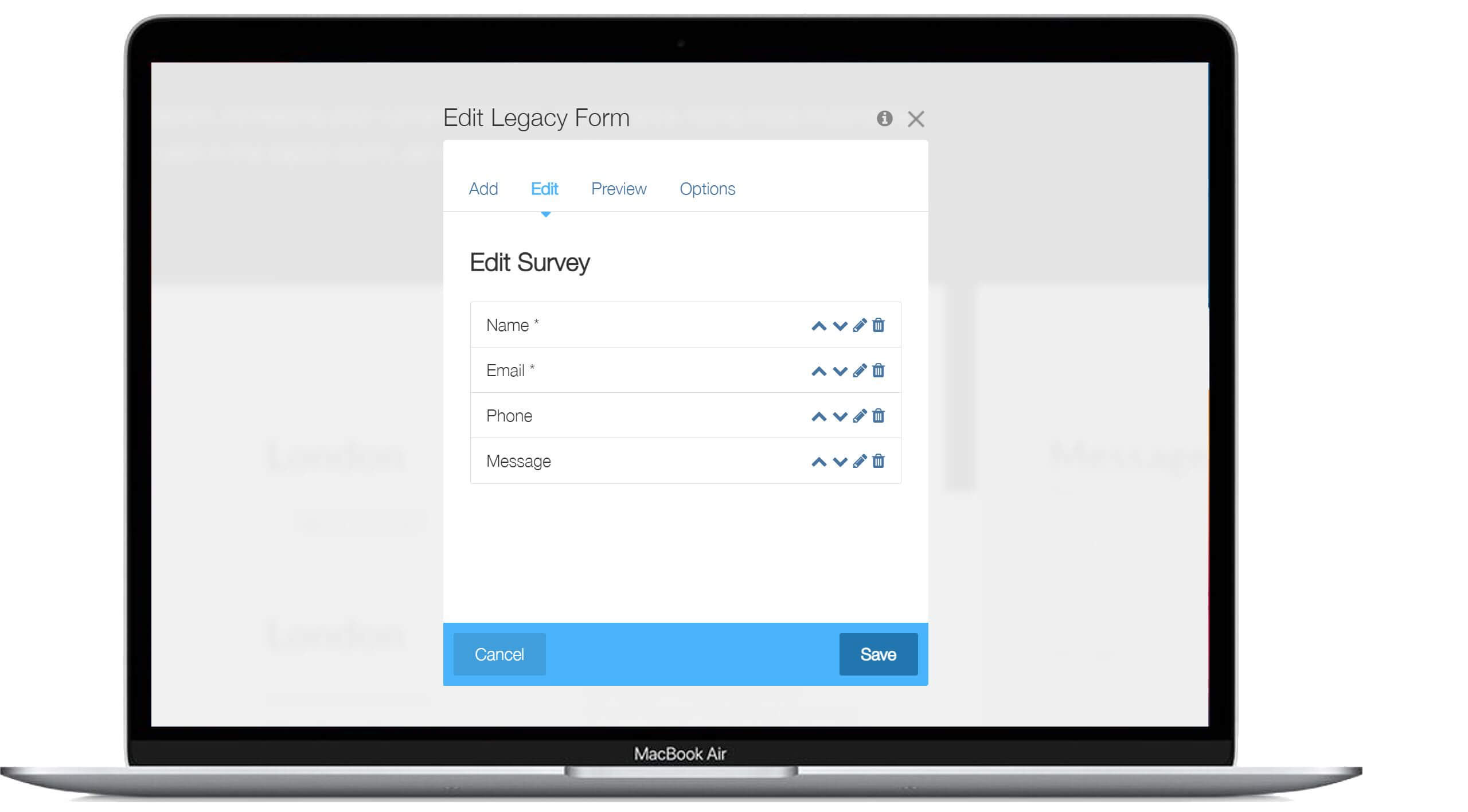
6. Add your videos from YouTube or Vimeo, anywhere you want
Video marketing is huge, so you'll need your website to keep up! Concrete CMS featurs various blocks for adding videos really easily. The YouTube and Vimeo blocks just require you to upload your video to either YouTube or Vimeo, then grab the link, add it to the block and your video will appear on your web page!
We have also developed an HTML5 block for adding videos that are directly uploaded to the site in banners and content blocks.

7. Get a link to any file
Concrete CMS has a powerful File Manager which you can use to store your files. Typically, these would be featured on the website, but if you just need to host something then you can do it here.
You don't need to ask your web developer or IT department to host a file for you. You can easily get a link to any file that has been added to the File Manager including images, PDF's, Word docs etc.
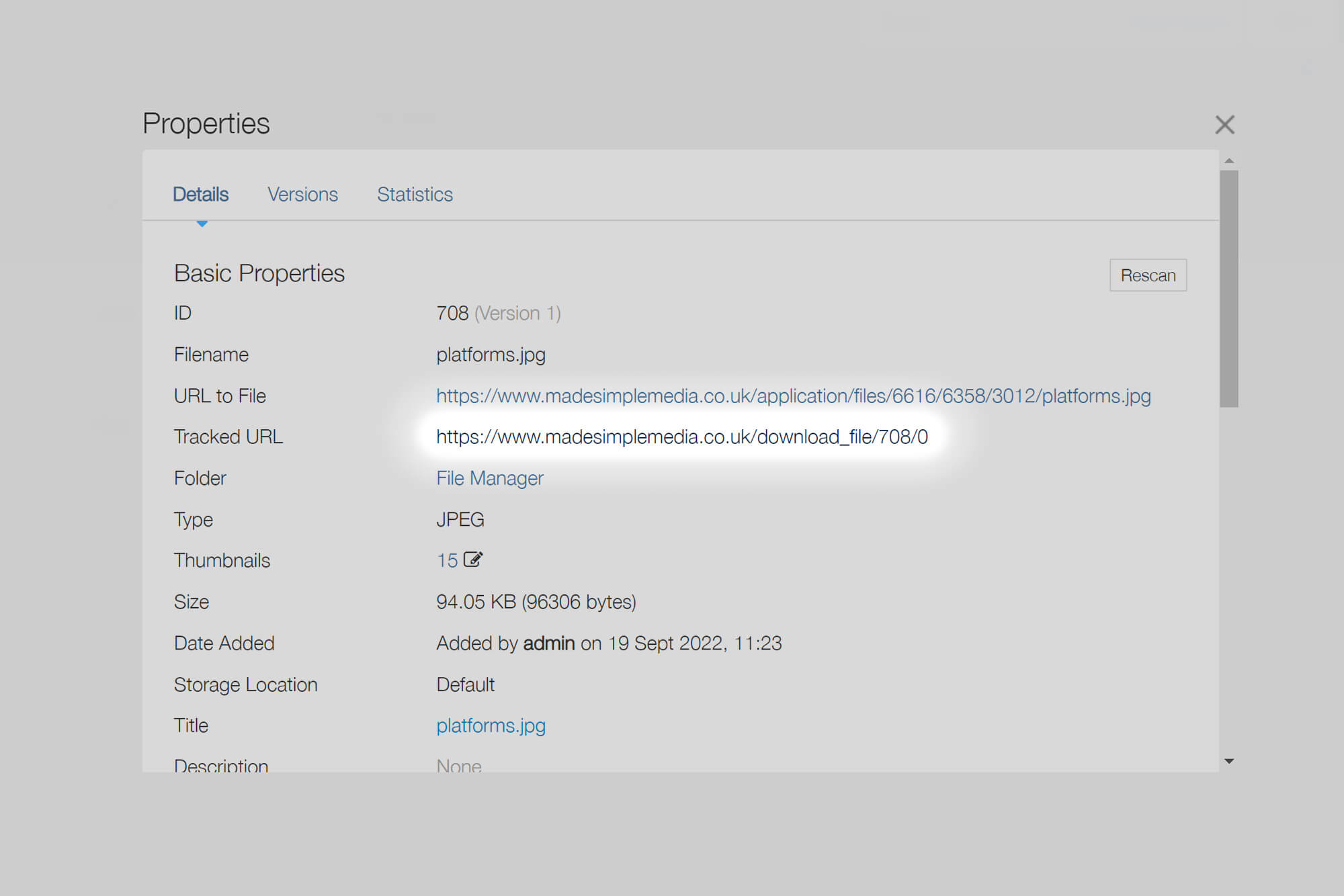
8. Find pages easily, no matter how large the site gets
As your website grows, you can end up with many levels of pages and possibly hundreds, or even thousands of pages in certain sections like your News or Blog. Managing this can be a headache and finding a particular page, time consuming or even impossible!
Concrete CMS solves this by including an intuitive sitemap which lists all your pages in a tree so you can easily view your site structure and find your content.
What's more, the page search means you can simply enter a part of the page name and you can find a page, even if you have thousands of pages within your site and the page you are looking for is buried really deep.
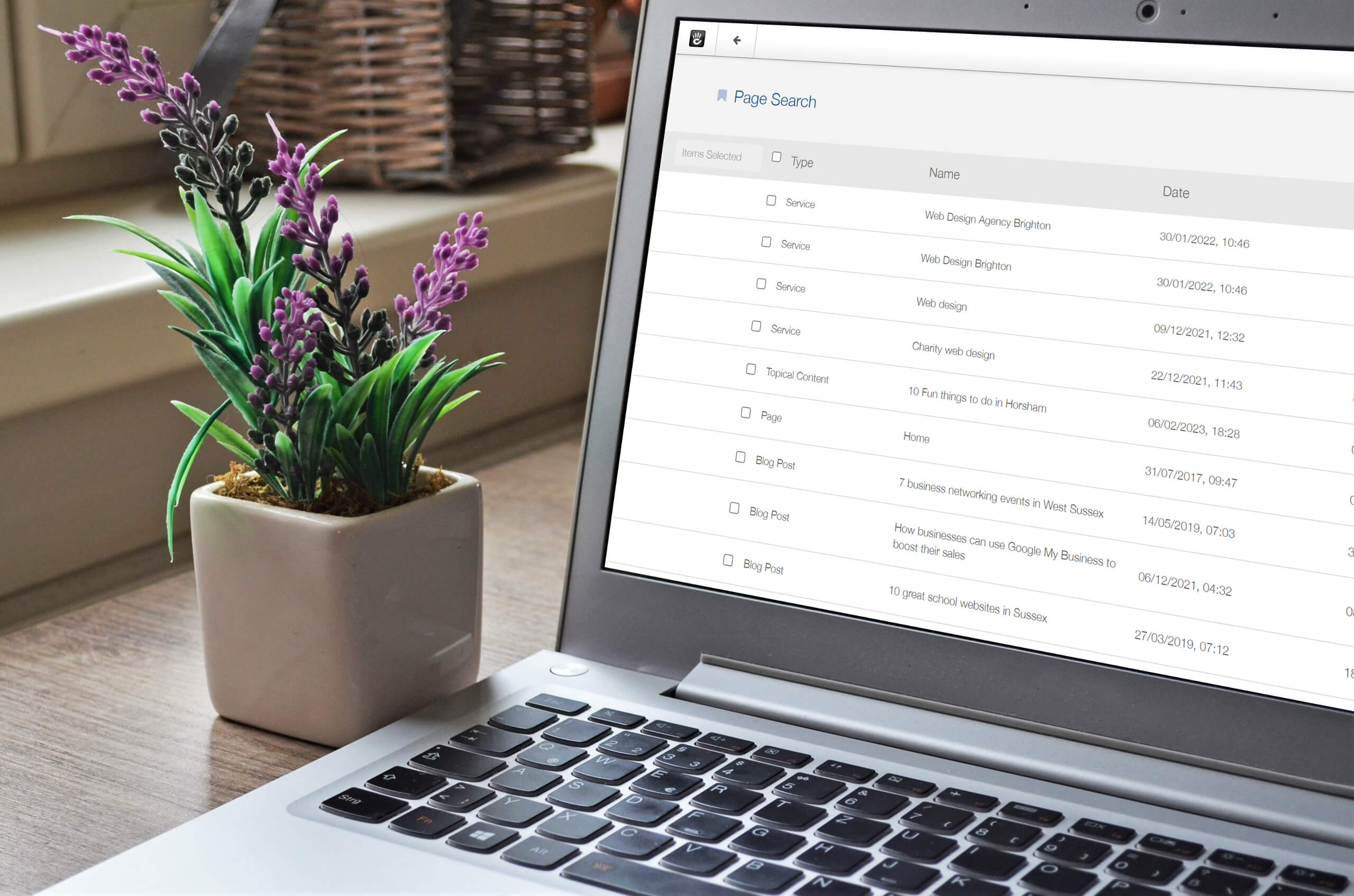
9. Add new users and give them permissions to do only certain things
Concrete CMS comes with powerful in-built membership functionality. Whether you want to add your team or create an online community, you can use this membership functionality to create this.
Users and permissions are part of the CMS, out of the box, without the need to install third party add-ons. This makes web sites that require multiple users easy to set up and very secure. By harnessing permissions and groups, we can give varying permissions to specific users or groups so they can interact with the site in different ways.
For example: Imagine you take on an SEO person who needs access to add content, but you don't want them to make the content live until you have check it. You can add a new user that can make changes, but not publish anything. This means you are still in control of what goes live, but they can do the work they need to do, without having to produce Word docs with content changes that need to then be manually entered back into the site later on.
Permissions are very flexible in Concrete CMS and allow you to restrict users to just doing one thing, or giving Administrators control to do virtually anything.

10. See what your team have been working on
Concrete CMS keeps a log of all page activities so you can see what is changing on your site and who changed it. This is useful for monitoring the work that is being done on the site and looking back at the history should you run into any issues.

11. Going global? You can make your site multilingual
If you ever need to make your site multilingual, the built in settings in Concrete CMS will allow you to do that!
The Multilingual Setup will create folders like /fr, /de, /es etc so you then copy the origional site pages into those. This creates each new language in a neat folder structure, so you can have different content depending on the language too if you prefer.
It's simple to set up a new language and add it's flag. You can then add the Language Switcher block to give users the choice of which language they want the site to be in.
Once each language is set up, you can translate each page and hard coded strings in the Translations manager, for words that are part of the web sites interface, rather than page copy itself.
This method won't actually translate English to other languages, you will need to do that yourself. If you need an automatic translation then you can add a Google translate dropdown for that.

12. Easily add new landing pages
New page types can be added to Concrete CMS for certain tasks. For example, you may have a page type for your News or Blog that has the correct layout and asks you for only the settings you need such as news article title, main image, short description and tag.
We could also have a page type for Google Ad landing pages that is set not to show in the navigation, for services or products, the possibilities are endless!

13. Calendar and events
Concrete CMS also has powerful built in calendar and events functionality allowing you to show your users what your company is doing in the future.
We can build filters for your events on top of Concrete's excellent API and the standard calendar allows you to easily add events, categorise them and keep your users up to date with what you are doing.
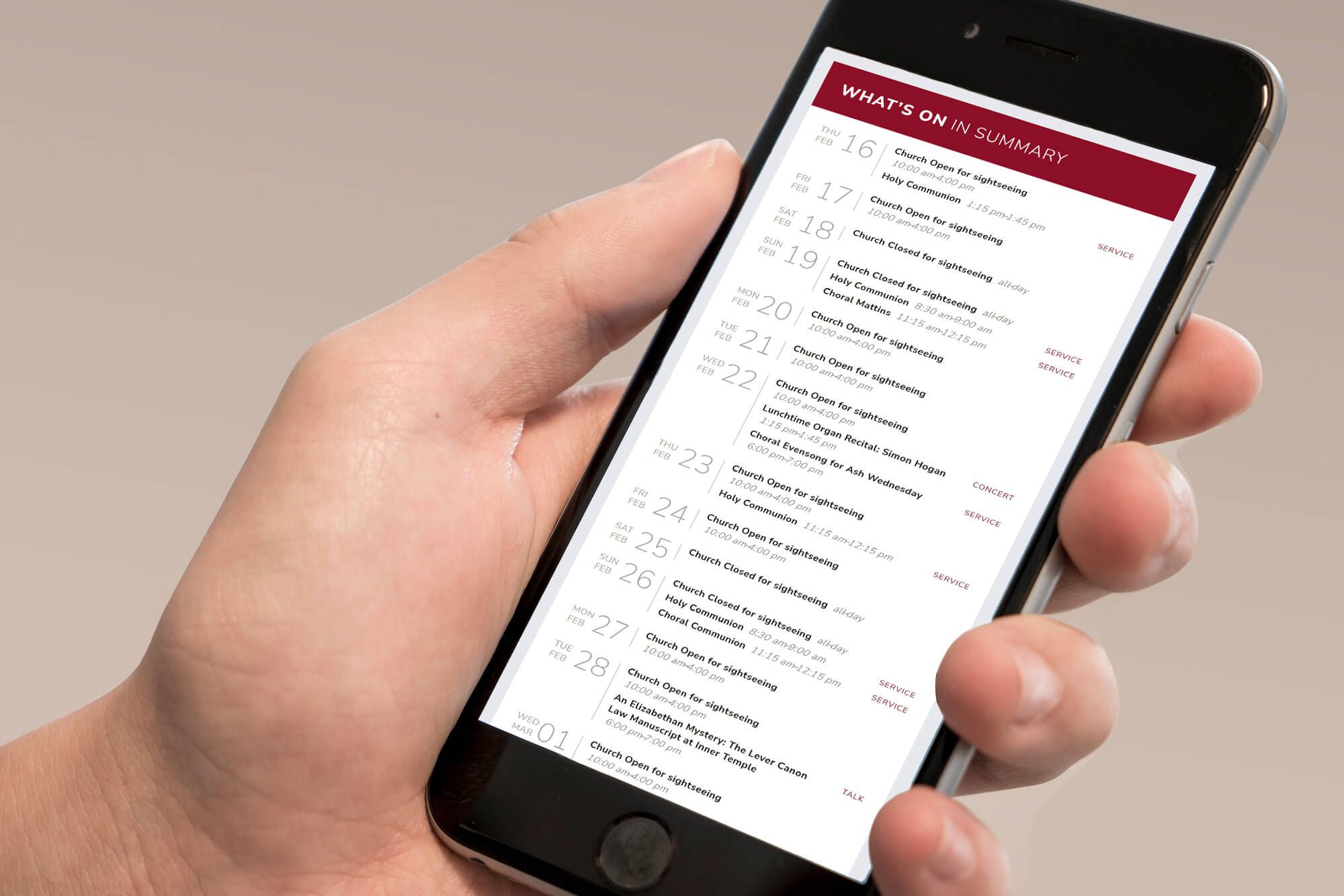
14. Sell your products
There are ecommerce options for Concrete CMS, including Community Store and a Shopify addon. Using these you can sell your products, check your orders and link up to popular payment gateways like Stripe and Paypal.
Coupled with Concrete CMS's in-context editing and SEO functionality, you can build an amazing online store that has no limits to how you can grow it and extend it in the future.

Conclusion
Concrete CMS has a lot of functionality out of the box, that can assist you and your marketing team without needing constant support from a developer.
It's open-source, which means no subscription fees and is used by hundreds or thousands, if not millions of people worldwide. Concrete CMS is a joy to work with, making editing and growing your website easy, efficient and productive.
Concrete CMS won't hold you or your team back and offers unlimited possibilities, unlike other website builders where you hit the walls of the system. It's standards-compliant and based on the popular Laravel framework which means developers can help you create new, bespoke functionality when you need it.
Contact us to chat more about how Concrete CMS can help you and your organisation.
Who are we?
We are a digital agency specialising in Web Design, Development, Concrete5 and digital marketing, based in London & West Sussex.
We make digital simple. Our purpose is to simplify your frustrations in digital and solve the challenges you face to help make you more money and progressively grow your business or organisation.
Tell me moreKeep up to date




