In most niches, you'll find you have a lot of competitors and even if you don't, people will need some persuading before they are tempted to get in touch with you. How do you convince people that your business is the one to buy from? That's where trust signals come in.
Why bother adding trust signals to my site?
In addition to being competitive, the internet is full of scammers/spammers and general con-artists. It's not the internets fault, it was simply designed to be "open" with no built in way of validating who's using it.
The openness is great in a way, giving us all a chance to be heard, but with that comes danger. Danger that you will lose your money to someone untrustworthy.
As we mentioned already, consumers have lots of choice, often overwhelming in fact, about who to buy from. The very nature of having a website, also opens up the possibility of being able to buy products and services from far and wide, making your market more competitive.
Gone are the days of needing a local shop, unless of course you want to use a local shop. But with a website people don't know you, so how can they trust you?
Thanks to trust signals, you can add things on your site which will convince most people that you are a trustworthy business selling great products and services.
What if competitor websites have more trust signals than mine?
If you don't have trust signals on your site, you could find that you don't make many sales. Your competitors may have already implemented these trust signals on their site and may be selling far more of their products or services than you are.
If this is the case, you should act quickly to implement the trust signals in this guide and reap the rewards through and increase in enquiries or sales.

Can anyone add trust signals to their website?
Fortunately, pretty much any business can add trust signals to their site and start to persuade visitors to buy from you!
The exact trust signals you go for will depend on your business. For example, if you travel to see customers, then you may not want to make a big thing about your address. With other businesses it may not be appropriate to show reviews, you will need to decide what is appropriate for your business, or not.
It's not easy running a business. There's always so much to do, so many overheads and precious little time to review your website or think about how your customers may perceive you. But adding some trust signals to your site can be incredibly rewarding and really help boost your online sales!
What trust signals can we add to websites?
Below is a list of he main trust signals that you can add to your website today, to start improving your online enquiries or sales:
1. Name, address and phone (NAP)
If you've ever spoken to anyone about their local SEO you'll have heard of the NAP, Name, Address, Phone. If you have all of these on your website, it's an essential trust signal.
If I wanted to spend money with a business and one of these was missing, most of the time I would move on. Imagine if something goes wrong with the transaction, you may have no way of contacting the owner of the business.
How you can add this
To do this you need to add your business name, address and phone accurately and consistently across your website. The typical places to add it are on the contact page and in the footer, although you may also add your email and phone number in the header of your website. Make sure it matches exactly (if possible) when you add your NAP elsewhere on the web, e.g. in directories or in your Google My Business profile.
2. Customer reviews
For most businesses, client reviews are an extremely powerful trust signal that can set you apart from the competition. It's amazing when you see a business that has been established for decades and you can't find any reviews, or such a small number that you question how relevant they are.
You'll may then find another business that have been really proactive and built up a long list of reviews in a short time! That's the thing about reviews, if you want good ones you need to ask for them and possibly add an incentive for people to leave them too.
There are so many places online where users can leave reviews. Asking for Google reviews or on a platform like Trustpilot works really well because they take steps to make sure the reviews are genuine, which builds much more trust.
How you can add this
You won't build up a hundred customer reviews over night. It's best to make a habit of approaching customers for a review after you have delivered your product or service. Offer an incentive if necessary such as a discount on future services to entice them to leave a good review. It really is essential to build up genuine reviews from your customers now and if you need to give a discount it is a strategy that can pay off in the long run.
If you receive a bad review, it's a horrible feeling, but don't panic! Take time to respond professionally to bad reviews. The person leaving the review may not be correct, or you may have put new processes in place to improve things. You can also offer to "make things right", which is always the best strategy in business. You shoud avoid a conflict or argument at all costs.
You should use a trustworthy platform for your reviews and also add them on your website to help build trust with your users in multiple places.

3. Your TLD (Top Level Domain)
Your top level domain is an important trust signal. You need to get the right domain name from the word go. If you do business in the US then you'll most likely want a .com domain. Here in the UK, it's a bit different and a .co.uk shows users that you are a genuine UK company.
Some TLDs are considered suspicious or spammy, at least on the topic of running a UK business or organisation. These include .xyz, .stream, .gq and .country.
If you run a charity then a .org is great and if you are in charge of a school or colledge website then a .edu is great.
How you can add this
Carefully choose your TLD, think about your target market and how they will perceive it. Consider reserving as many variations of your chosen domain to stop other people registering it. For example, we have madesimplemedia.co.uk, madesimplemedia.net, madesimple.media etc.
Also, very importantly, make sure your business name and domain name do not conflict with businesses who are alreayd established. If you are just starting out, now is the time to check this, you don't want to be changing everything later on when you have invested in your domain, website, stationery and marketing etc.
4. A professional website design
Even if you have lots of trust signals, if your website doesn't look professional then your visitors are unlikely to want to buy from you. In fact, if it has technical issues, then it might be impossible for them to buy from you!
Like a clean and tidy shop, a professional website will build trust and promote sales or enquiries. Go to the website of an expensive brand and the website will ooze quality, encouraging you to spend lots of money on their products.
How you can add this
Hire a professional web designer and look at competitor sites to see what they are doing. Don't copy them, but borrow good ideas and be influenced by great websites, especially with big brands who would have spend large budgets on UI/UX design, research, planning and gathering feedback.
Sometimes things like type and logo size are more subtle than you realise. For example, "making your logo bigger" may end up looking amateurish to some people and damage the professional image you are trying to put across.
A professional web designer will take into account your target audience and design it to build trust with them, with the right look, colours and images.
5. Frequently updated content
In not just your users that love frequent updates to a websites' content, it's Google too. If a websites is never (or rarely) updated, the company can look "dead", with nothing going on. Or the business owners or staff can look lazy/not interested in their own business or market.
Frequent updates tell your audience that you are still trading and still passionate about your niche. Your audience want to keep learning from you and seeing updates of your products or services, so this really helps build trust with them.
How you can add this
Add new content to help your users with those common questions they have. This can include adding new blog articles, FAQ's, cluster pages etc.
If you can, give away something for free in your content and your users will love that! This could be a guide, a free review of something related to their business or simply some free tips to help them out.
Updating your content regularly, but consistently will also mean Google will love your site because it loves to see change. This will help your SEO and improve your rankings in Google's search results.

6. Accreditations and partner logos
Awards and accreditations show your qualifications and expertise in your chosen area. This is a great trust signal and shows that you are striving to do well at what you do.
Partner logos show you are a team player, working collaboratively with other organisations to make things better.
Often accreditations also cost money, so it shows you are investing in improving your business, not just trying to make a quick buck.
How you can add this
Thinking about this trust signal could just end up raising your whole game! Search for reputable organisations to join and think about your current partners. This could also result in a link-share which will boost your SEO!
7. Case studies
Case studies are a great trust signal, showing pride in your work and demonstrating specific experience you have had with a client or project.
Trustworthy businesses that are trying to improve themselves, have pride in their work and are keen to add Case Studies as an excellent trust signal on their websites.
How you can add this
Like reviews, you need to be proactive with case studies. If you can measure before and after performance of your service or product and how you have improved things, it'll really demonstrate your expertise and create the important desire that helps close a sale.
It's going to depend on your product/service and your industry, but by picking out your "biggest wins" and adding them on your site with lots of supporting copy, images, stats etc is going to really work well for you.
8. Google My Business listing (GMB)
It's essential for businesses to have an up to date Google My Business listing to help promote themselves via local SEO and as a huge trust signal!
GMB is like free advertising and shows where you can be found, your address, phone, website link, opening hours and much more.
Google My Business allows you to gather reviews that appear in the Search results by the side, validating your business.
You can also post regular updates on your GMB profile to keep your audience up to date with what you are doing.
How you can add this
It's free to create a Google My Business listing that will sit alongside relevant results on Google and build a lot of trust with your users. You may need to verify your business by receiving a postcard through the post, so it's best to crack on with it and start reaping the benefits!
To get started, go here: https://www.google.com/intl/en_uk/business/
9. Social media links
Social media links provide another HUGE way for people to give you feedback, ask questions, see your brand, give support etc.
Having the links on your site helps to promote a level of transparency about your business and what it offers. Everyone knows how big social media is these days and how it's influence is creating news millionaires every day.
So the opportunity is there to sell via social, but before you do that you need to build trust.
You must respond to negative comments in the right way, offering to fix the issue etc. or diplomatically showing how your business or organisation is doing good work or selling great services or products.
How you can add this
Simply create all your social media pages and add social media links to your website footer or ask your web designer to do it for you.
You can use a tool like Buffer (there is a FREE plan) to get started scheduling content across each social media platform without having to go to each one and add your update there.
Make sure you post regularly on social media to get maximum benefit from each network, but don't spam them!

10. Social / business statistics
Adding stat counters can provide some evidence of the number of years you've been in business, the number of clients you have and other rates of success that help build trust with your audience.
It's another thing you can update fairly frequently to show your business is alive and kicking! In business we can't be modest, we need to shout our successes and promote ourselves as much as we can.
How you can add this
Add statistics where relevant across your website to help cement what you do and what you have achieved.
Graphical or animated stat counters are really nice and add to the design of the site, as well as the trust that users will have in it.
11. Professional copy
In this instance, by "copy", we mean the words written on the pages of your website. If you have the budget for professional copywriting and you go to the right Copywriter, then you can really build trust.
Having well-written copy with correct grammar and meaning is essential for any website. Good Copywriters know how to use the right tone of voice and will structure the copy to help sell your services and products.
What's more, they will subtly place the right keywords in the copy to improve the SEO of each page, bringing more users to the page in the first place.
How you can add this
There are lots of professional copywriters around who can help you with your website copy. You need to find one who understands your business or organisation and it's services and identfies your tone of voice. If you're unsure, start off with a blog article before letting them lose on your main service pages!
12. Quotes to support your copy
Adding quotes from other people means you are in agreement with them and that third party. You can add a link too for extra trust-signal brilliance!
Quotes from well-known people or historical figures are generally trusted because people have heard of them and will naturally believe in what they are saying.
How you can add this
Find great quotes that people will love that support what you are saying about your products or services. Highlight them on your site, but don't detract too much from key elements like enquiry forms or contact details.
13. Newsletter or other ways to subscribe
A newsletter is a way of keeping clients up to date so they are getting new, valuable info from you. Subscribers are informed of company news and developments, further validating your image as a professional company, where things are really happening!
Having a newsletter is a comittment to sharing and giving away your expertise in your area and giving for free is very popular these days as it shows your authority on a subject and gets your foot in the door with potential clients.
How you can add this
You can add a newsletter form to your website using an email marketing platform like MailChimp, Campaign Monitor or Mailerlite. You may need help from your web designer to style it to suit your site.
Ensure your form and account in the email marketing platform are set to be GDPR compliant and on your site you are making users aware that they will receive occasional newsletters from you by email.

14. Client/customer logos
Like accreditations, client and customer logos show you are active and involved in your market, dealing with other businesses as a "team player".
An ambitious company is proud of it's affiliation with other businesses in it's network and happy to share it's work experience in it's field.
How you can add this
Ask permission from clients to use their logo and add them to your site tastefully. You could link back to their site so they get a backlink in return.
You can view a good example by web design Surrey agency, Ronins, where towards the latter part of the web page, they have a well laid-out and striking logo section of all of the brands they are in partnership with.
15. Awards
Awards show you are well known enough to be considered and if you won the award then you have done excellent work in your market and can be considered one of the best in that area.
A great trust signal for anyone who is looking to buy from a company that is good at what they do and has gone to great lengths to demonstrate that.
How you can add this
For any awards you have won, add the logos on your site. Awards tend to have a shelf life, so keep the logo up to date with the latest version when you receive it.
16. Secure payment logos/details
If you are taking payments anywhere on your website then it's essential that your users are happy that your site is secure and they won't lose their money to scammers.
A good trust signal for ecommerce and membership sites that process payments is having secure payment logos to show who is processing the payment and maybe even a note or other details to reassure them that it is safe.
How you can add this
Find out who the payment provider/gateway is for your site and add their logo, probably near the footer and certainly on any pages that take payments. You can add the text "Secure payments from" or similar to further demonstrate to your users that they can safely pay through your site and the experience will be worry-free.
17. Delivery and returns info
An essential trust signal to build confidence with shoppers on your ecommerce site is a detailed delivery and returns policy on your site. This also helps avoid disputes about returns and shipping times.
It's important to do this from the start to get your online shop launched on the right foot and avoid any frustrations with your customers.
Your potential customers will want to know that if they are not satisfied, they can return items and that the process will be easy. Amazon has made ecommerce super-simple for it's users so independent online shops have a real challenge keeping up and making the whole buying experience as easy as possible for their users.
How you can add this
Work out what your delivery and returns policy is so you can make that promise on your website. Ensure you can meet those obligations and ask for feedback from family, friends or colleagues to make sure they are happy with your delivery times and costings and returns policy.
Next you can add a page for delivery and returns on your site and make sure it is kept up to date if anything changes. You don't need to link to this in the header or main navigation, but you will need a link in the footer of your site.

18. SSL certificate
The padlock symbol next to the domain name incidates that a website is secure. This is essential for sending secure date, even if you only have a simple contact form you will want an SSL certificate and a redirect rule in your .htaccess file to force the browser to use https rather than http.
How you can add this
A lot of hosting companies now will supply a free SSL certificate with hosting, so make sure this is activated. You can also add a 301 redirect to ensure the site forces users browsers to use https rather than http.
The redirect's code will vary between hosting, here is an example for Apache/nginx and Litespeed servers that is placed in the websites' .htaccess file:
RewriteEngine On
RewriteCond %{SERVER_PORT} 80
RewriteRule ^(.*)$ https://www.yoursite.co.uk/$1 [R=301,L]
If unsure, you can ask your web developer or hosting provider for help with this.
19. Donations to charities or the environment
Modern businesses are making more of an effort to be ethical and have empathy for others by donating to charities and caring for our environment. We've seen entrepreneurs like Bill Gates and Warren Buffet give to charities and even start their own.
Carbon reduction and climate change are big news and businesses need to recognise that they need to play their part to help reduce their CO2 and help save our planet.
Regular donations to worthy causes can improve the image of a business and be recognised as a trust signal.
How you can add this
There may already be a charity you want to support, for us it is Sightsavers, or you can have a think about what matters most to you and set up a regular donation to your cause.
Consider a carbon reduction charity too who can help you calculate how much carbon your business produces so you can offset it.
20. Guarantees and warranties
Offering a guarantee or warranty may be a requirement in your space, but it also shows your belief in your own products/services.
A guarantee or warranty supports your customer and enhances the value of your proposition because they know they won't have to buy again within a certain time period.
This builds trust with your audience and customers, so they are more likely to buy from you.
How you can add this
First of all you will need to work out what you can offer as a guarantee on your products and services. Too generous and it could seriously damage your business and too strict and it doesn't show enough faith in your products and services.
Once done, you can add your guarantee and/or warranty to your website and highlight it on product pages or in your terms and conditions.
21. Copyright with up to date year
Your website should have a copyright notice with the current year. This indicates your business is up to date and not out of day in any way.
You can use a some code to make the year dynamic so it always reflects the current year automatically.
How you can add this
Ensure your website has Copyright text in the footer of the page. Also you may be able to use a dynamic value to update the date. For example, in PHP we can use the following code to render the current year:
<?php echo Date('Y'); ?>
22. Google map
Having a Google map validates the address component of your NAP.
Keeping it up to date shows your current location and helps people find you, making it easy to buy from you. The map shows you are not hiding, helping to portray your organisation as trustworthy.
Even better if you are local to the end customer and they want to use a local business!
How you can add this
For this you can embed a map straight from https://www.google.com/maps or ask your web developer to use the Google Maps API.
The API is more complex but you have more control to change the theme using Snazzymaps or add other markers, layers etc.
To embed a map from Google maps, you can click on the menu, then click "Share or embed Map":

Then you can embed an iframe showing the map directly in your website:

23. Google Reviews
Reviews are a fantastic endorsement of your products or services from your past customers. Each Google review is written by someone with their own Google account, so they are hard to fake. Having said that, you can occasionally get a random review from someone you have never done business with, we have a couple of these ourselves!
What about bad reviews? Well, it's all about how you respond to them. Honesty is the best policy, we all make mistakes, so you should answer the review and offer to put things right, showing that you have great customer service when things go wrong.
Google reviews show an average star rating that appears in the Google My Business listing to the right of the search results, so they are very visible and can really help your business stand out.
How you can add this
First thing to do is set up your Google My Business profile. You can then start to invite previous clients to leave a review. Not everyone can be persuaded and some won't be logged into a Google account so it can be harder for them. You can offer something to help incentivise them. Also make asking for a review, part of your sales proccess so you don't forget to collect those reviews.
24. Other reviews
Following on from above, reviews from other large, well-established websites and social platforms can really help boost trust in you and your business. If you have some budget, Trustpilot is a great platform that validates reviews, meaning they are very hard to fake and so visitors can be sure you have done great work for those leaving reviews.
Reviews from Facebook will show up on your Facebook page and add trust too. There are lots of other places to collect reviews too like Clutch and Glassdoor, you just need to add a bit of an incentive to persuade people to leave them for you because a lot of the time people only want to leave them if the experience was negative!
How you can add this
Look around to see what review platforms your competitors are using. It may that a particular platform lends itself to what you do and how you want to display reviews on your website.
Platforms like Trustpilot have a range of widgets from large to small, so you can fit them wherever looks best and start building up that essential trust!
25. Your own photography / graphics
Having your own photography makes your site come across as really personalised. It is an investment in your business and you can use the photos throughout your website and social media.
It's harder with staff working remotely, but if you do all have days in the office, factory, school or wherever you work, then it's great to show your staff, office and products through quality photography and it adds a feeling of friendliness and transparency to your organisation.
Your photography helps to prove there is nothing fake about your or your business and you do actually exist as a functioning entity.
How you can add this
If you have a decent camera and lighting you can take photos yourself, but the easier route may be to hire a professional photographer to visit your premises and get some awesome shots.
26. Directory listings
Adding your business to online directory listings takes time and effort, which really shows you want to promote what you do.
The inbound links from directories also boost your SEO, by helping page authority and domain authority. It also helps build brand awareness and your organisations visibility online.
Directories validate your NAP and help with local search, as well as the all import trust factor!
How you can add this
Find as many local directories as you can and add your business or organisation. Some will be paid ones, but if they have a high DA then they could be worth every penny to secure a quality link back to your site. Use the Moz bar to check their DA and make sure you add your NAP consistently on each directory.
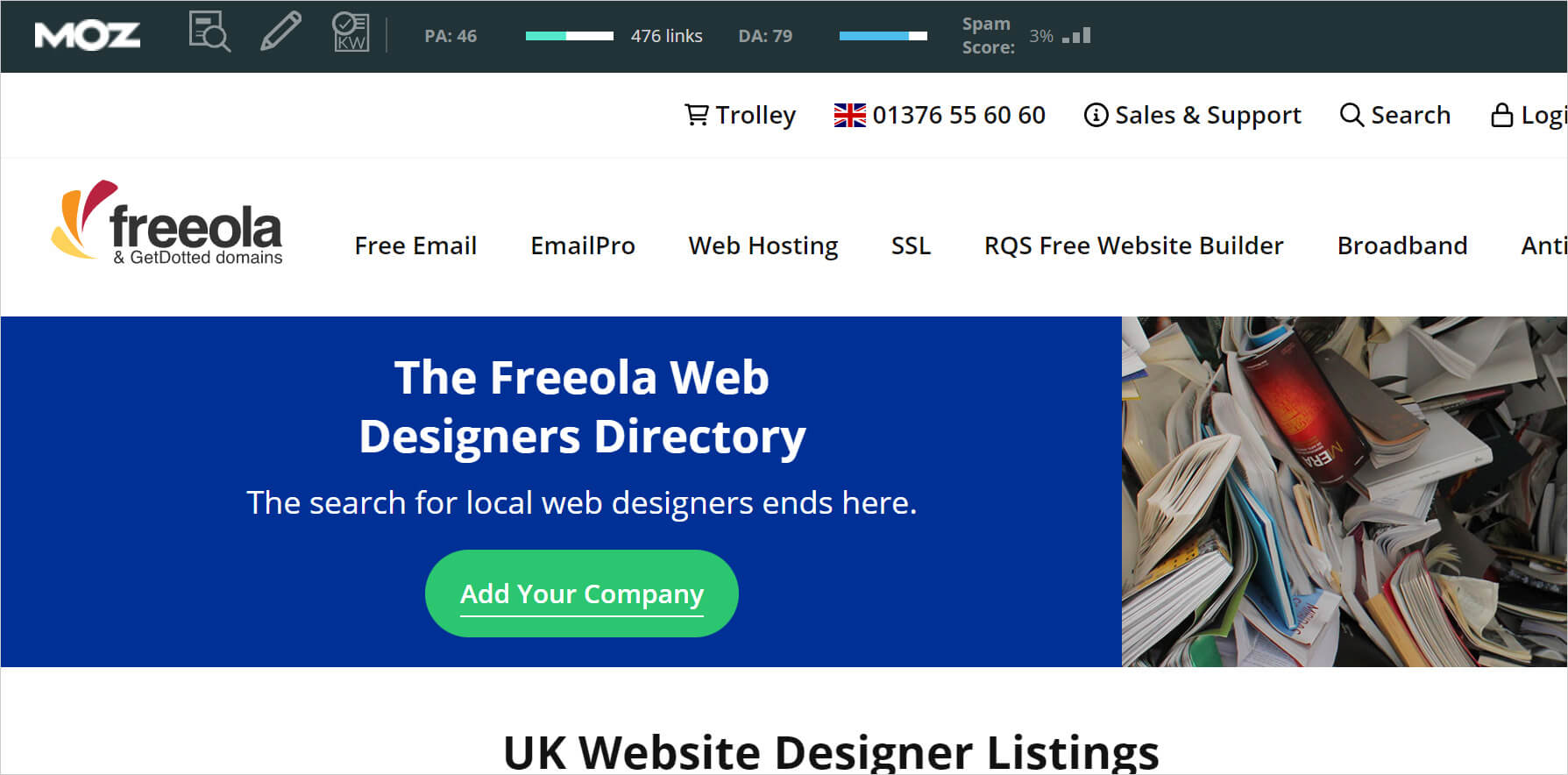
27. Domain authority (DA)
DA is the domain authority of a website and it is a score that indicates how likely a website is to rank for certain terms. A new website will have a DA of 1 and only the most important sites on the internet will have a DA of 100.
Your DA will raise over time and with other factors such as inbound links and fantastic content and it shows you have made an effort to promote your site online.
DA is an important trust signal to technical users who appreciate what it represents. It shows you have built citations, in directories and worked hard, with passion on your organisation's website.
Another factor that increases DA is age of website/business. So it does have some relation to the age of the business.
How you can add this
DA is not going to be the most important trust signal for a new business, but it's something you can work on over time. If you need help, use an SEO specialist to help grow your organic reach on Google over time and your DA will follow. If you want to do something about it yourself, you can blog or add content pages on your site to grow your content and promote your website in directories too.
28. Team page
If you have a team behind you, let the world see them! This builds trust through transparency, so users can see the people behind the company. It's nice for customers to know who they are dealing with, especially if you write staff bio's that are fun and friendly.
This is especially true if you offer staff a great place to work, you'll have a lower staff turnover, with staff gaining skills and experience over the years and being proud to represent your business or organisation.
How you can add this
Take staff photos and invest some time in promoting them on your website. A business is as strong as it's people, so let your staff shine and your users will really like meeting them on your site!
29. Mobile friendlyness
Everyone uses their mobile to browse the web these days, so having a website that works well on mobile is essential. So far as building trust, it shows you care about accessibility and inclusion, having a website for all users.
The trust goes further, it shows investment of time in your businesses' online presence and that you embrace technology. I am always amazed when a great business has a poor website on mobile.
How you can add this
Ensure your website loads fast and works well on mobile. There are different ways of creating a website, but no matter which route you go down, you need to think about how well it works on mobile devices.
If you are not sure ask people you know to help test it, trying both iPhone and Android phones to navigate around the site test all pages.
30. Low Cumulative Layout Shift (CLS)
Part of core web vitals, is cumulative layout shift (CLS). CLS is when the page jumps around as it's loading, it is really awful for user experience. Have you ever been on a news site that is full of ads that take time to load. As you start reading, the page jumps about and you can't even find where you were!
Google is taking CLS seriously and so should you. Everyone should care about user experience (UX). It has such a huge effect in keeping people on your website and ultimately buying from you.
A poor CLS is really frustrating and will lead to users leaving the site because they just hate the experience and don't want to subject themselves to it anymore.
A low CLS "feels" so much better and shows you took the care about building a quality site, not just packing it with poor ads or slow loading content that makes the page jump around as it loads.
How you can add this
A low CLS is achieveable and you can use the tools in the Chome Lighthouse plugin to debug what is causing the layout shifts. This is technical stuff, so ask your developer to work on it.
Conclusion
I hope you found this article interesting and useful. There are a huge number of ways you can build trust with your users, it's going to come down to what you can do, and how long it'll take to do it.
Some of these trust signals will be very quick to set up and others will require months or years to implement them. But building trust with your users is an on-going exercise which we all strive to perfect and develop over time.
Who are we?
We are a digital agency specialising in Web Design, Development, Concrete5 and digital marketing, based in London & West Sussex.
We make digital simple. Our purpose is to simplify your frustrations in digital and solve the challenges you face to help make you more money and progressively grow your business or organisation.
Tell me moreKeep up to date




