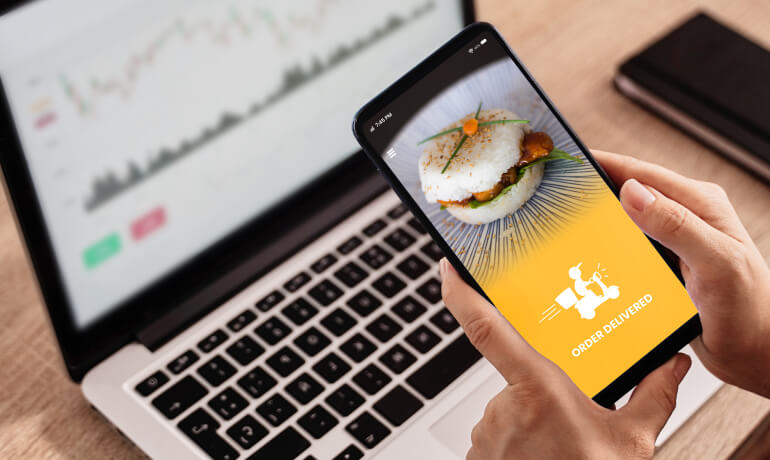If, like me, you use NetBeans and git, you may get tired of right clicking and choose git > commit or git > remote > pull etc. You can add quick toolbar icons that you can click to make things quicker and easier.
In Netbeans, right click on the toolbar and choose customize:

Next, scroll down to the "git" section and you'll see "Commit..." in the list, click on this:
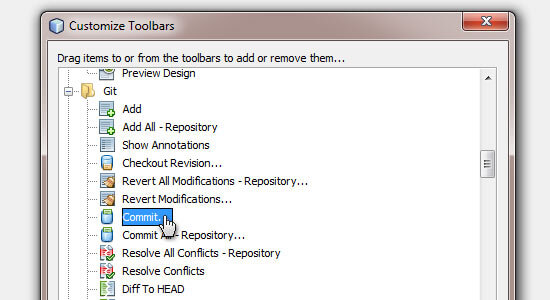
You can now drag the icon to the toolbar. Note, you need to drag it to just the end of where the other icons are for it to be allowed to sit there.
I repeated the process for Pull and Push operations too. Here are my nice new "easy to access" git shortcuts:
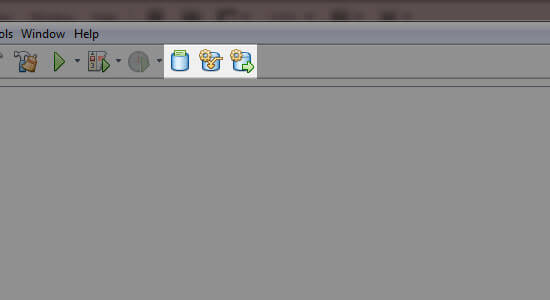
Join the discussion
Want to have your say on this topic? Start by posting your comment below...
Related Articles
Web design jobs in London
19 May 2025
London is one of the best places in the UK (and honestly, Europe) to kick-start a career in web design. The capital is buzzing with digital agencies,… Read more
Features of developing a food delivery app in 2025
18 April 2025
There are a lot of expectations from food delivery apps today, but let’s focus on the main ones that really shape the user experience and make sense… Read more
Top 20 networking events in London
08 October 2024
Networking events in London vary hugely, in terms of style (format), location an cost. If you are new to business networking, it can be really… Read more
Keep up to date