Introduction
Spam is a huge problem, if you don't protect your forms with some sort of anti-spam measure, it won't be long before you are receiving a huge amount of unsolicited email. Fortunately Google has invented it's RECAPTCHA v3, which works behind the scenes, validating users. If a user is suspected of being a bot, it will show a series of images to test that the user is human. If the user fails the test, then no email is sent.
However, although the RECAPTCHA is very good at what it does, it is not trouble free. The reason I wanted to write this blog post is because I often have trouble with the RECAPTCHA, especially with new sites and actually getting it working. This blog post is written for Concrete5 / CMS but some of these concepts may apply to other website platforms too.
The Problem
You try to submit a form, it doesn't submit and just shows this error instead:

Potentially it is a very serious issue leading to lost enquiries etc. We need to fix it, but what does the error mean and how do we fix it?
What does the error mean?
This error is returned from the form block controller in Concrete5:
// check captcha if activated
if ($this->displayCaptcha) {
$captcha = Core::make('helper/validation/captcha');
if (!$captcha->check()) {
$errors['captcha'] = t('Incorrect captcha code');
$_REQUEST['ccmCaptchaCode'] = '';
}
}
It's a bit generic, so we need to try various things:
Potential solutions
- Clear the Concrete5 Cache
Always a good place to start, clearing the cache is quick and easy and then it's easy to retest your form.
- Check https://www.google.com/recaptcha/admin has the domain name listed in settings
Within these settings you need to add the domains that use this CAPTCHA key. Make sure these are correctly set.
There is some useful guidance from Google here: https://developers.google.com/recaptcha/docs/domain_validation
So for subdomains you can put the main domain instead of the subdomain.
However, I suspect the IP addresses need to match.
- Check you have copied the keys and secret correctly
Login to the Google RECAPTCHA control panel again (from step 2) and then into your site and go to www.yoursite.com/index.php/dashboard/system/permissions/captcha
Make sure the keys are correct:

- Set Canonical URLs correctly:
Go to www.yoursite.com/index.php/dashboard/system/seo/urls
Ensure they are set correctly:
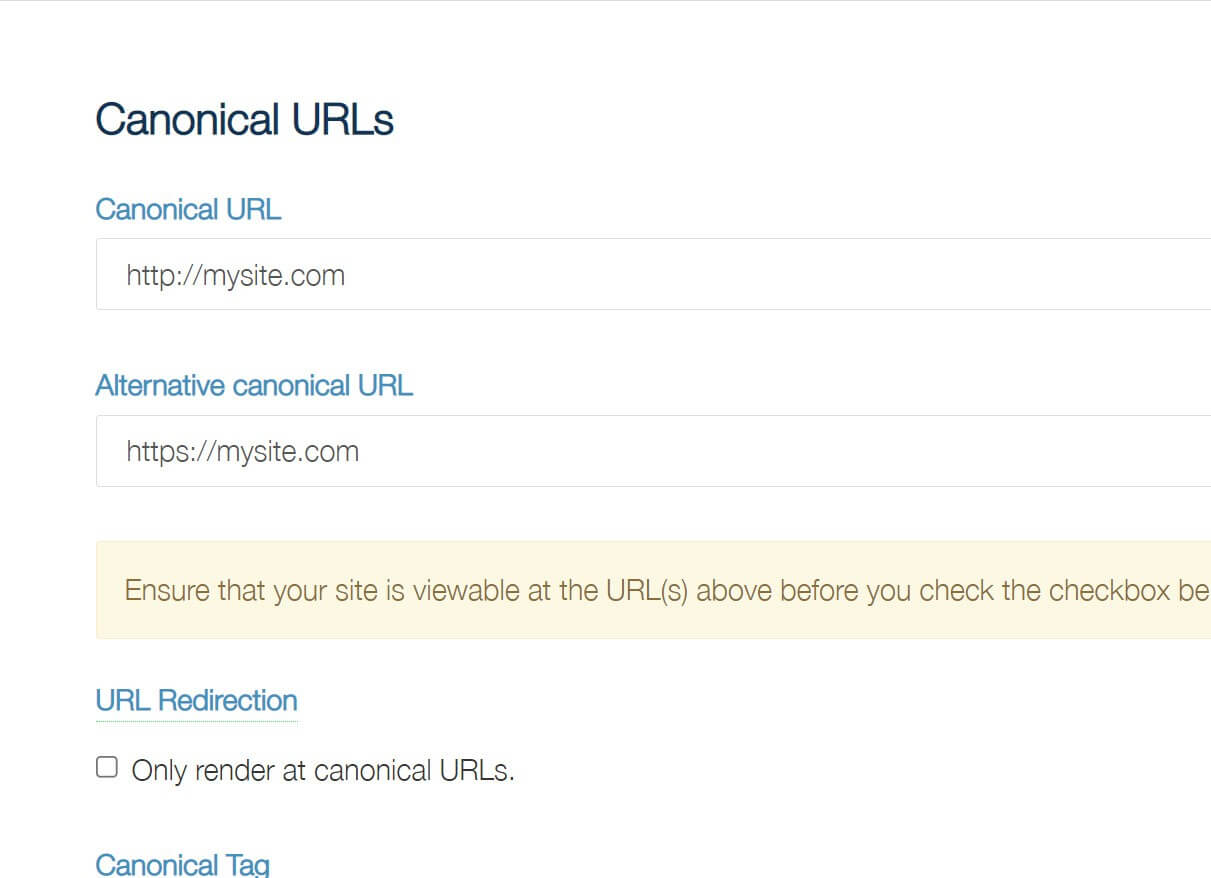
- Are you using Facebook Like buttons?
According to this post, it could cause a conflict with IE (if you care about IE)
- Check your version of Concrete5/CMS
There was a fix in v8.5.7 for RECAPTCHA timeout:
https://documentation.concretecms.org/developers/introduction/version-history/857-release-notes
- Change Form type
If you are using a Form block, try a Legacy Form block instead
- It could be your IP address
We use a VPN so we can change our IP address. Sometimes no matter what, the RECAPTHA just refuses to work, so we change our IP address and it then starts to work. Google obviously got a little annoyed with what we were doing!
- If all else fails, make a new CAPTCHA key
here https://www.google.com/recaptcha/admin and make a new one
What about "Invalid Token"
Another error message that can appear is "Invalid token, please reload the page and retry".
- Check your site is using the servers time here in your settings:
www.[site].com/index.php/dashboard/system/basics/timezone

-
View the source and find this line that contains ccm_token:
<input type="hidden" name="ccm_token" value="1737049893:d18369291fc5431fc45c0716ff4ae3ba" /><input type="hidden" name="express_form_id" value="f228a3ef-c117-11ee-9f35-3ab2f6b86ec1">
<div class="ccm-dashboard-express-form">The value of that field (above it is 1737049893:d18369291fc5431fc45c0716ff4ae3ba) should change every time you refresh. If it doesn't, it is a caching issue.
So we need to check the following:
-
server cache like opcache
-
concrete cache
-
browser cache
3. Turn each off, refresh your browser and see if the value changes.
Strangely, on just one of the sites we host, the issue turned out to be down to the Block Output Cache setting in the CMS:

Conclusion
With some pain, using Google's RECAPTCHA means you can prevent the majority of spam. It won't block everything, but should bring it down to manageable levels.
Special thanks to https://www.mesuva.com/ for helping us with this article.
If you have any other tips, please email us and we'll be happy to include them and link back to your website.
Join the discussion
Want to have your say on this topic? Start by posting your comment below...
Can we help?
We are a digital agency, specialising in web design, development, hosting and digital marketing. If you need help with anything, feel free to reach out...
Related Articles
Guide to Concrete CMS Caching
16 October 2024
Complete guide to 301 redirects
13 May 2024
Add schema.org data to your Concrete CMS blog to improve your SEO
25 September 2023
Keep up to date




