What's in this article
Social media is so busy now, getting heard can be a real challenge. But posting to many different networks and scheduling lots of posts can be really hard work.
I've tried a few tools before but I wanted one that has a usable free offering and is inexpensive if I choose to upgrade. I always felt the other tools weren't quite simple enough or too simple!
I recently got going with Buffer and so far the experience is really positive! Let's have a quick look at how easy it is to use Buffer:
Posting to Various Social Networks
This is really easy to set up, you just connect your networks on the "Connect a Social Network" screen:

I didn't have any issues connecting Twitter, Facebook, LinkedIn and Google+. It's the usual process where you need to approve the app to share via your page/profile.
Buffer provides a simple, easy to read queue for building up your social post schedule. When you add new content it is really easy to choose which network you want the post to go to and to add an image.
You can also choose to share immediately or schedule the post.

See what Social Updates are Queued at a Glance
At any time you can easily check what is queued for a particular social network. In this screenshot we are checking which social posts are queued for Facebook:

Easily check your Clicks, Likes & Retweets etc
The Analytics tab tells you how many likes, retweets, clicks etc your posts have achieved. It's so simple and quick to compare you might get some nice surprises here!
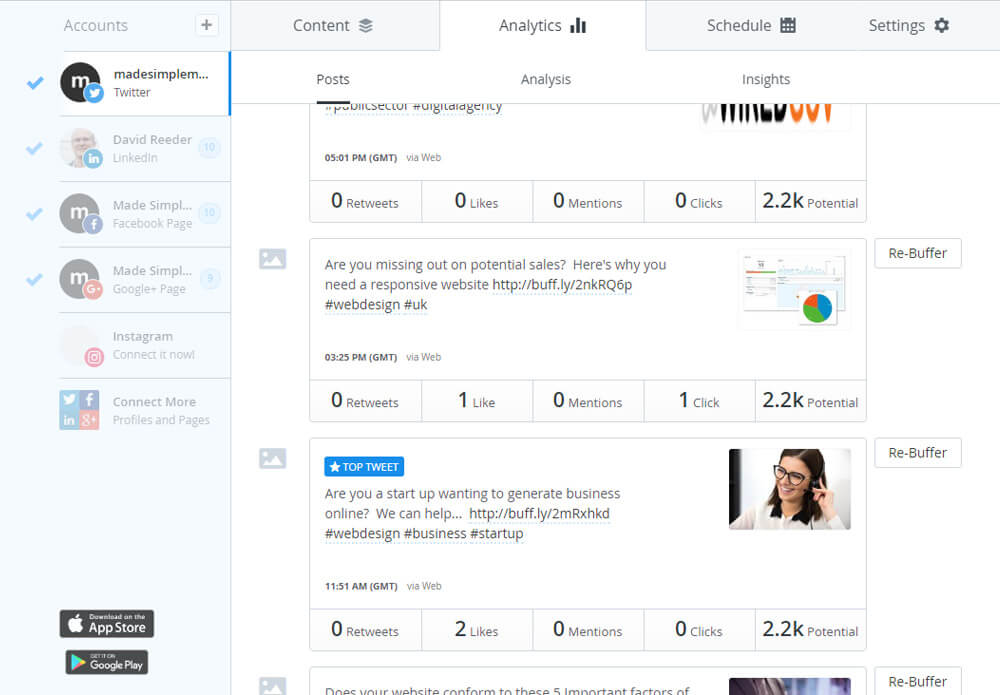
You can also click "Rebuffer" and that post will be added back into your queue!
Schedule when your Social Updates are sent
On the Schedule tab, you can choose when the updates in your queue are sent. You set this different on each social network and add many posting times. I'm using the free version and have set Buffer to send 4 times per day. Not sure what limits are imposed here, if any, but the New Posting Schedule is a paid extra.

Settings, Extensions & Paid Version
There are various settings for email updates, to upgrade to the "Go Awesome" verison and for the App for your smart device.
The paid version allows collaboration for teams, the ability to "buffer" up to 100 posts (rather than the 10 you get for free) and up to 10 social profiles (rather than 5). You also get the Social Media Calendar and Pinterest Scheduling.
I'd like to thank Buffer for providing a really nice tool for a single user like me and if I do grow my social media team it's great to know that the upgraded version is only $10/mo and provides a really nice extra allowance for posts and social networks.
Who are we?
We are a digital agency specialising in Web Design, Development, Concrete5 and digital marketing, based in London & West Sussex.
We make digital simple. Our purpose is to simplify your frustrations in digital and solve the challenges you face to help make you more money and progressively grow your business or organisation.
Tell me moreKeep up to date




