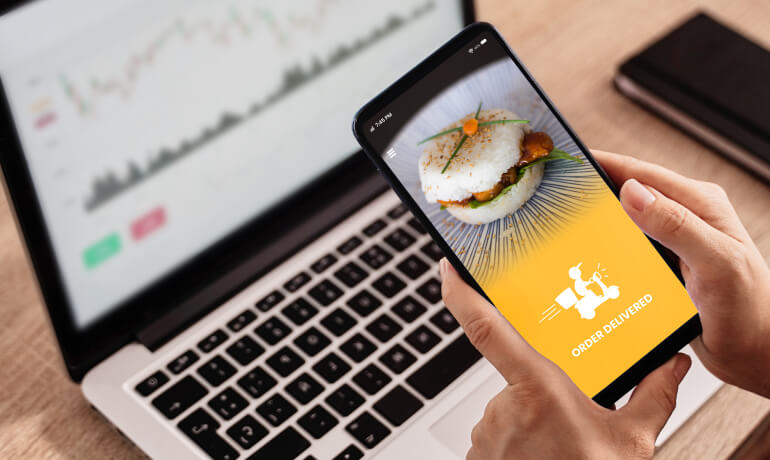With the rise of technology and our dependence on digital communication, it's no surprise that email has become a staple in both personal and professional settings. From important work updates to catching up with friends, our inboxes are constantly overflowing with information.
Along with this convenience comes the potential for security threats such as phishing scams and malware attacks. How do we defend ourselves against these threats? This ultimate guide to email security will provide you with the knowledge and tools to protect your inbox.
Implementing email spoofer testing tools
In today's digital age, emails have become one of the most important modes of communication for businesses and individuals alike. However, due to the rise of email spoofing attacks, you need to have a strong email security system in place. An email spoof tester tool can be incredibly helpful in identifying any potential vulnerabilities in your email security. This kind of tool simulates a spoofing attack and helps you understand your system's response to such an attack. Even better, it provides recommendations on how to improve your email security and protect against future threats.
Many email service providers offer built-in spoof testing tools, or you can choose to use a third-party tool for added security measures. Regardless of the option you choose, regularly running spoof tests is crucial in defending your inbox against potential attacks.
Understanding phishing
Phishing is a cyber deception technique where attackers trick individuals into revealing sensitive information or installing malicious software by masquerading as a trustworthy entity in digital communication. This nefarious tactic has evolved to become more sophisticated, often using psychological manipulation to prompt urgent actions from unsuspecting victims.
To adeptly defend against phishing, understanding its common forms—including deceptive emails, websites, and messages—is now necessary. These phishing attempts may appear innocuous or extremely urgent, often impersonating reputable organizations to request personal information or direct you to compromised websites.
Once you understand the signs of phishing, such as unsolicited requests for personal information, inconsistencies in email addresses, and spelling or grammatical errors, you can significantly reduce your risk of falling prey to these deceitful endeavors.
The importance of strong passwords
Another crucial aspect of email security is ensuring you have strong and unique passwords for all your accounts. Weak passwords make it easy for attackers to access your personal information, including your emails. Avoid using easily guessable information such as names or dates and opt for complex combinations of letters, numbers, and special characters.
To further strengthen your password security, consider using a password manager. These tools can easily generate and store strong passwords for all your accounts so you can avoid using the same password for multiple logins.
The role of Two-Factor Authentication
Two-factor authentication (2FA) adds an extra layer of security to your email accounts, acting as a necessary deterrent against unauthorized access. Unlike traditional security measures that rely solely on passwords, 2FA requires a second form of verification — typically something you know (a password) plus something you have (a mobile device or a physical token), or something inherent to you (fingerprint or facial recognition).
Even if a hacker manages to decipher your password, they would still be unable to access your account without the second verification element. The 2FA method significantly reduces the chances of phishing attacks and unauthorized account access, providing a much-needed defense in preserving the integrity of your personal and professional correspondence. Most email providers now offer easy setup options for 2FA, underscoring its importance in
contemporary email security practices.
Regular software updates
Keeping your software up-to-date is a must for email security, as updates often include patches for vulnerabilities that could be exploited by cybercriminals. Cyber threats are continuously evolving, and so are the defenses against them. Software developers regularly release updates not just for enhancements but primarily to fix security gaps that attackers could use as entry points to your systems.
Regularly updating your operating system, browser, antivirus, and any other security software is a key step in safeguarding your digital life. Most software can be set to update automatically, ensuring you are always protected against the latest threats without needing to track and apply updates manually. This proactive approach minimizes the risk of becoming a victim of email-related cyber attacks.
Awareness of public Wi-Fi risks
Public Wi-Fi is often a convenient way to stay connected, but it can also pose significant security risks for email users. Hackers can easily intercept information transmitted over unsecured networks, including emails and passwords. Avoid accessing sensitive information or logging into your email accounts while using public Wi-Fi.
If you must use public Wi-Fi, consider using a virtual private network (VPN) to encrypt your connection and protect your data from potential eavesdroppers. Don't forget to disable automatic Wi-Fi connectivity on your devices to avoid connecting to unsecured networks without your knowledge.
The power of backup and recovery options
Despite taking all necessary precautions, email security breaches can still occur. In case of a successful attack or accidental deletion, having a backup and recovery option in place can save you from potentially losing important emails and sensitive information.
Many email service providers offer backup options for their users, but you can also opt for third-party backup services for added protection. Regularly backing up your emails ensures that you always have a copy of your important correspondence, even if your primary email account is compromised.
Trusting your instincts
Lastly, never underestimate the power of your instincts when it comes to email security. If an email seems suspicious or too good to be true, it's best to err on the side of caution and not engage with it. Trusting your gut can prevent you from becoming a victim of phishing scams and other malicious attacks.
It's highly recommended to pause, review, and question the legitimacy of such communications before taking any action. This precautionary measure, combined with the security practices outlined in this guide, forms a comprehensive defense strategy against potential cyber threats. In terms of email security, it's better to be overly cautious than to regret a hasty decision that could compromise your personal or professional information.
Safeguarding your inbox requires a multi-faceted approach, drawing on a variety of strategies including the use of email spoofing tools, understanding phishing, creating strong passwords, implementing two-factor authentication, keeping software updated, being wary of public Wi-Fi, ensuring backup and recovery, and trusting your instincts. By adhering to these guidelines, you can significantly bolster your defense against the myriad of email security threats that exist today.
Join the discussion
Want to have your say on this topic? Start by posting your comment below...
Can we help?
We are a digital agency, specialising in web design, development, hosting and digital marketing. If you need help with anything, feel free to reach out...
Related Articles
Web design jobs in London
19 May 2025
Features of developing a food delivery app in 2025
18 April 2025
Top 20 networking events in London
08 October 2024
Keep up to date