What's in this article
There are different things to look at when optimising page load times on Concrete5 websites. Let's take a look at our options... The first area to check is the server.
The first area to check is the server.
Server Optimisations
In this article we deal with Linux servers. Here are some important settings to change to make sure your server is delivering your Concrete5 website as quickly as possible:
Compression - Using GZIP on the server means it compresses your files to make them smaller before delivering to web browsers so there is less work for the browser to do and, so potentially the page will load quicker.
In cPanel there is an option called "Optimize website" which you can use to tell the server to compress files, or you can add code in the .htaccess file:
<ifmodule mod_deflate.c> # Compress HTML, CSS, JavaScript, Text, XML and fonts AddOutputFilterByType DEFLATE text/plain AddOutputFilterByType DEFLATE text/html AddOutputFilterByType DEFLATE text/xml AddOutputFilterByType DEFLATE text/css AddOutputFilterByType DEFLATE application/xml AddOutputFilterByType DEFLATE application/xhtml+xml AddOutputFilterByType DEFLATE application/rss+xml AddOutputFilterByType DEFLATE application/javascript AddOutputFilterByType DEFLATE application/x-javascript </ifmodule>
Keep Alive - This is a setting which you switch on or off in WHM. Switching it on can help speed up the website loading times.
Set Expires Headers - Expires headers tells the browser whether to serve cached versions of files or not. With a few simple entries in the .htaccess file, this will help optimise your website:
# Expires Headers - 2678400s = 31 days <ifmodule mod_expires.c> ExpiresActive On ExpiresDefault "access plus 1 seconds" ExpiresByType text/html "access plus 7200 seconds" ExpiresByType image/gif "access plus 2678400 seconds" ExpiresByType image/jpeg "access plus 2678400 seconds" ExpiresByType image/png "access plus 2678400 seconds" ExpiresByType text/css "access plus 518400 seconds" ExpiresByType text/javascript "access plus 2678400 seconds" ExpiresByType application/x-javascript "access plus 2678400 seconds" </ifmodule>
PHPCaching - Using OPcache or Memcache on your server to cache PHP functions is definitely recommended and should speed up dynamic websites using PHP, like Concrete5.
You can create a file called flushcache.php and add the following function:
<?php opcache_reset(); ?>
When you browse to this file, it'll flush the cache.
Google Pagespeed module - Google's Pagespeed Module will help you optimise your website for high speed page loading times and achieve a better score on Page Speed Insights.
It can be a bit a pain caching things in development, but luckily you can turn it off in .htaccess for your dev site:
<IfModule pagespeed_module> ModPagespeed on ModPagespeedEnableFilters collapse_whitespace, remove_comments ModPagespeedDisallow http://dev.mysite.com/* </IfModule>
Specify a Vary: Accept-Encoding header - Specifying the Vary: Accept-Encoding header instructs the proxy to store both a compressed and uncompressed version of the resource.
Application Optimisations
In the Concrete5 application/website itself, there are a number of things you can do to decrease page load times:
Cache - Concrete5 has an excellent caching system built in. Make sure this is turned on:

Check for slow performing blocks - Some blocks are slower to load than others. Make sure they are caching, or swap them out for other blocks.
The Network tab in Chrome can be used to show which parts of a page are slow to load:
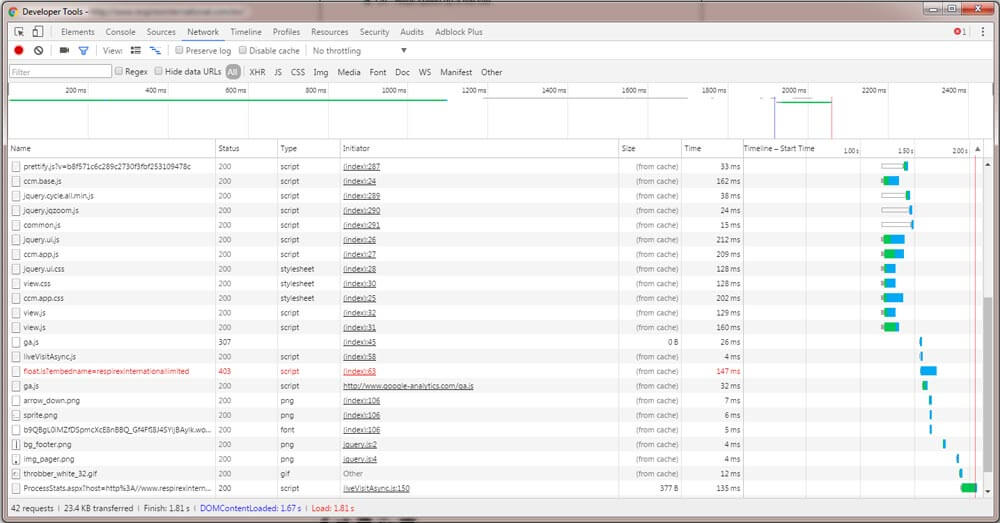
Use Addons
There are also useful addons to help you debug and fix speed issues in Concrete5 websites:
Speed Analyser - Speed Analyzer gathers information about how fast a page is rendered. It's a tool that can be used to answers questions like "Why is my website slow?" or "Why is this page slow"? Read more...
Image Optimizer - Image Optimizer incorporates various compression tools and optimizes your images. This will lead to smaller images and ultimately makes your website faster. Read more...
Minify HTML - This add-on automatically compresses your HTML output. HTML compression results in smaller files and faster loading times. It can also improve your SEO rankings. Read more...
Cache Warmer - If you clear the cache, all pages need to be regenerated. Of course you wait until your visitors have requested your pages, but their page loads might be significantly slower. Cache Warmer can automatically generate cache files for pages that allow Full Page Caching. Read more...
Devoda Page Speed Checker - Page Speed Checker is all about measuring the performance of your concrete5 webpages for mobile devices and desktop devices. Read more...
Extreme Clean - A suite of extreme cleanups to remove obsolete data, inspired by the concrete5.6 Extreme Clean addon. Read more...
Update 2024: New Thumbnails
The old way was to initialise the image helper and generate a thumbnail on the fly:
$imageHelper = Loader::helper("image");
$thumbnailObj = $imageHelper->getThumbnail($thumbnail, 240, 155);
This would be cached, but it was very slow in certain situations so a better solution was needed.
The new way is to specify all the thumbnails you need in the Dashboard here:


You can then use a particular thumbnail type, say blog_list with the following code:
<?php if ($image) {
// You need to create the thumbnail type below in the CMS...
$type = \Concrete\Core\File\Image\Thumbnail\Type\Type::getByHandle('blog_list');
$src = $image->getThumbnailURL($type->getBaseVersion());
echo "<img src=\"$src\" alt=\"{$image->getTitle()}\" width=\"{$type->getWidth()}\" height=\"{$type->getHeight()}\">";
} ?>
Join the discussion
Want to have your say on this topic? Start by posting your comment below...
Can we help?
We are a digital agency, specialising in web design, development, hosting and digital marketing. If you need help with anything, feel free to reach out...
Related Articles
Guide to Concrete CMS Caching
16 October 2024
Complete guide to 301 redirects
13 May 2024
Add schema.org data to your Concrete CMS blog to improve your SEO
25 September 2023
Keep up to date




