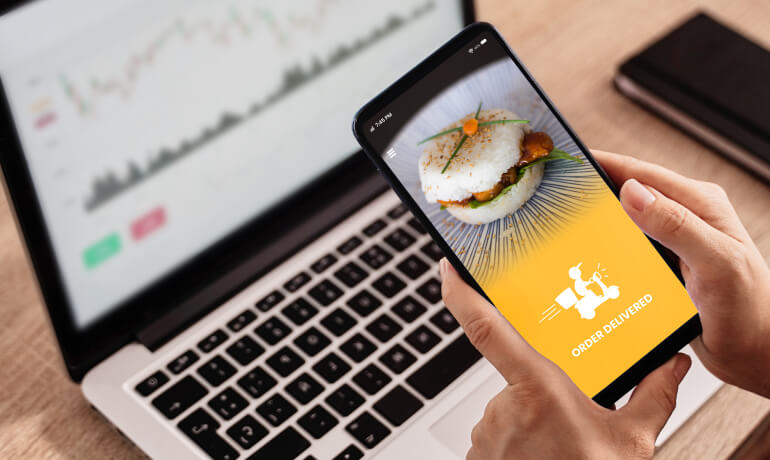What's in this article
Establishing a distinctive and memorable brand identity is imperative for most businesses, with the logo design playing an imperative role in this. Unfortunately not every business, especially start-ups, has the skill set or budget to benefit from the advantages that a professional logo designer can deliver. This is where AI-powered solutions are starting to emerge as alternatives. Acting as personalised, on-demand graphic designers capable of creating tailor-made logos, can an AI logo generator really create a high quality design to use for your business? Rather than coming to a conclusive decision ourselves, we investigate the world of AI logo generators before listing the ones you need to try to make your mind up for yourself.
Understanding the role of AI in logo design
Artificial intelligence is a branch of computer science focusing on creating systems that are capable of executing tasks that historically have required human intelligence. To do so, these AI systems will learn through experience, decipher intricate patterns within data and problem solve by simulating human cognitive functions through machine learning algorithms, deep learning networks and natural language processing. Artificial intelligence itself is a vast and varied field, with many different use cases and applications. When it comes to logo design, it is the subfield of generative image AI that is utilised.
How Generative Image AI works:
Now for the technical part. If you are just looking for the best AI generator to use to make a logo for your business, feel free to skip past this bit!
The generative image AI process relies upon two parts, the generator and the discriminator. The generator is used to create the image, whilst the discriminator is used to evaluate the images.
-
Generator creates images
The AI model will be fed real images to learn from. The generator will use these as the input and attempt to generate images. In these initial early stages, these generated images are likely to be random and bear little resemblance to the desired output.
-
Discriminator evaluates images
The generated images will be evaluated alongside the real images used in the dataset. The discriminator will be tasked with distinguishing the real from the generated images.
-
Iterative training
The generator aims to create images that become progressively more difficult for the discriminator to distinguish between the generated and the real images. Simultaneously, the discriminator will strive to enhance its ability to correctly classify the real and generated images. This results in a back-and-forth iterative training process.
-
Convergence
Over time, this iterative process will lead to a point of convergence where the images produced are highly realistic and challenging for the discriminator to distinguish from the real training images.
-
Output generation
One convergence has been achieved, the trained generator can take random inputs and produce images that closely resemble those from the training dataset. These generated images will exhibit the patterns, styles and features displayed within the original data.
How to design a custom logo using AI
When it comes to using AI to design a logo, the user can be as hands-on or hands-off as they please in the design process. On most platforms, the user is prompted to input information such as the brand name, relevant details, preferred styles, colours and symbols. Many platforms will also ask what type of organisation you are, such as an ecommerce platform, a charity website or even a website for a recruitment company. The AI will use this information to generate logo ideas tailored around your ideas.
Top 5 AI logo generators
Whilst there are new platforms popping up all over the place, there are 5 notable AI logo generators that consistently standout for their combination of quality, value for money and customisation. In no particular order, these five are:
Looka
Formerly known as Logojoy, Looka is a popular and top-tier AI logo generator. The platform combines your ideas with AI to design a logo that can then be used as part of a ‘brand kit’ that encompasses over 300 branded templates for use across your website, social media and marketing channels. Looka also gives you the capability to build a website, which could be a suitable option for businesses with a limited budget or need for a high-performing website. Explore our previous blog about the differences between a bespoke website versus a website builder to see which is most suitable for you and your business.
| Basic Logo Package | Premium Logo Package |
|---|---|
|
One-Time Purchase |
One-Time Purchase |
| One PNG logo file | Multiple high-res file types including PNG, EPS, SVG and PDF |
| 1000 x 1000 pixels with a coloured background | Multiple colour variations including transparent backgrounds |
| Unlimited post-purchase changes such as layout and colours | |
| Full ownership registered for commercial and non-commercial uses. It is important to note it isn't registered for Copyright automatically. | |
|
Price as of 11/01/2024: $20 |
Price as of 11/01/2024: $65 |
| IDEAL FOR: Sending a proposed design to a graphic designer or as a basis for you to customise | IDEAL FOR: Use across social media, the web and your print marketing activities |
Tailor Brands
Tailor Brands offers another popular AI logo generator, helping their users to design professional looking logos to use for their business. The intuitive system collects information about your brand and design preferences, before crafting a logo suitable for your uses. The pricing is not excessive and has various plans to accommodate different budgets and requirements. Tailor Brands does not only offer AI generated logos; instead the website helps users to equip their businesses with all the relevant licenses and permits required to trade in the US.
Benefits of Tailor Brands Logo Maker tool
- High-resolution logo files available, including Vector EPS and SVG with a transparent background.
- Perfect for use on social media as 21 resized versions perfect for the major social media platforms
- Choose from 100's of logos as a start point for your design
Hatchful
Hatchful is a free logo generator powered by Shopify. It is an excellent choice for users with limited budgets who do not require the vast customization options offered by some of the other competitors. For a simple, straightforward AI logo generator, Hatchful could be the option for you.
How to make a logo on Hatchful in 5 simple steps
- Browse the customisable templates by adjusting the colours, fonts and layouts
- Choose your business type to narrow down the options relevant to you
- Select the visual styles that align with your brand identity and target audience
- Enter your business name and personalize your logo
- Specify where you intend to use the logo, whether on your website, social media or print materials. This will determine what file types are suggested.
Logomaster.ai
Logomaster.ai is one of the more advanced tools on the market, offering a wide variety of preferences and customisation options for users such as styles, colours, icons and tools. Despite this, logomaster.ai themselves state that their tool is for everyone to be able to make a logo within 5 minutes with no design skills required. Users can either create a logo from scratch, or start with one of the 100+ templates. One of the main benefits of logomaster.ai’s Enterprise solution is that the fonts and colour pallets used are available, which will make future designs easier to keep inline with the logo design. For some of the AI logos designed using other platforms, this could be harder to accomplish.
| Basic - One-Time Fee | Premium - One-Time Fee | Enterprise - One-Time Fee |
|---|---|---|
| High resolution logo files | High resolution logo files | Everything in Premium |
| Web-ready files | Web and print ready files | All colours included, including extra dark logo, white logo on coloured background etc |
| Download files immediately | Unlimited changes and redownloads for unlimited time for no extra fee | Create and keep up to 5 logo variations |
| Logo on white and transparent backgrounds | Custom background colour | Social media assets |
| Changes not allowed after purchase | Download files immediately | Professional watermark |
| Real world mockup images provided | ||
| Font names and colour palette | ||
| Price as of 11/01/2024: £29 | Price as of 11/01/2024: £79 | Price as of 11/01/2024: £129 |
Brandmark.io
Brandmark.io prides itself on being the ‘only logo maker with free customisation’ available. As with some of the other options, Brandmark.io enables users to export their logo to all major formats including SVG, EPS, PNG and PDF. At time of writing, 108,704 users had used the tools to create a logo for their business using Brandmark’s tools.
| Basic - One-Time Fee | Designer- One-Time Fee | Enterprise - One-Time Fee |
|---|---|---|
| Logo files in PNG format | Logo source files | Everything in Designer package |
| Brand style guide | Up to 10 fully original concepts created by design team | |
| Business card designs | ||
| Facebook cover | ||
| Profile and app icons | ||
| Letterhead designs | ||
| Price as of 11/01/2024: $25 | Price as of 11/01/2024: $65 | Price as of 11/01/2024: $175 |
Comparing AI generated to traditionally designed logos
There are many factors that determine whether an AI-designed logo is the most suitable for your business. For businesses seeking the most bespoke solution, a traditionally designed logo by a professional graphic designer is likely to be the most suitable approach. Graphic designers can offer a personal touch with unique outputs, having taken the time to truly understand your business and your requirements. Whilst this approach might be more time-consuming and costly, the uplift in quality is likely to prove worthwhile.
If your business is prioritising speed of design turnaround or keeping to a limited budget, then an AI generated solution could be the option for you. Many of the AI solutions promise publish-ready results within 5 minutes, something not even the most experienced of graphic designers can offer. The cost of an AI generated logo is often significantly less than the cost of a bespoke designed logo from a professional, with many platforms offering free solutions.
Another factor to consider is whether you will be requiring design assets in the future to follow a similar design pattern. When using a professional graphic designer, you will likely be provided with information about the fonts and colour pallete used, to ensure future designs can look on-brand. For AI generated logos, this isn't always possible, so it could be difficult to identically replicate the same font used, for example. Whilst font recognition tools do exist, these aren't always 100% accurate. Certain tools such as the logomaster.ai enterprise solution state what colours and fonts were used, however this is far from the norm, and even this is only available on the priciest solution.
Looking to get the best of both worlds?
For many businesses, they can understand the appeal of an AI generated logo in terms of cost and speed of production, however they would appreciate a more personalised and bespoke logo. After all, this logo is going to be at the forefront of your brand. Our five step process below can help you to benefit from the best of both worlds, using AI to get the project started, and then using your own design ideas to give your logo the perfect finishing touches.
-
Create the basic logo using the AI logo generator
-
Expert the logo in a compatible format, such as PNG or SVG
-
Import the exported logo into a design tool of your choice, such as Illustrator or even Canva!
-
Customise the logo further with additional design elements such as font, colour and adjustments
-
Save the final version of the logo in a compatible format and start using it!
Whilst AI logo generators provide an excellent starting point, combining them with other design tools allows users to bring out their brand's true identity and make the logo stand out even more.
TIP: Best file type for a logo to use on your website
We asked our chief website designer Dave Reeder for his opinion on which file format was best to use for a logo on a website. Here’s what he had to say…
“For logos we use the SVG file format because browsers can understand the file and display it and it is a vector format that remains sharp at any size and on high res screens such as Retina screens. Furthermore, SVG files have small file sizes, which means they load quickly, contributing to fast loading web pages.”
What's next?
AI designed logos are here to stay, and it is easy to understand why. They are cost and time effective solutions that offer the right level of customisation for many small businesses. It is true that they do not offer the fully bespoke, personal service that a professional graphic designer offers, so if your business requires something truly unique, it is best to continue down the traditional route.
If once your logo is created you are moving onto designing your website, we're here to help! We help to simplify your frustations in digital and solve the challenges you may face. To see if we can help you and your organisation, get in touch!
Join the discussion
Want to have your say on this topic? Start by posting your comment below...
Related Articles
Web design jobs in London
19 May 2025
London is one of the best places in the UK (and honestly, Europe) to kick-start a career in web design. The capital is buzzing with digital agencies,… Read more
Features of developing a food delivery app in 2025
18 April 2025
There are a lot of expectations from food delivery apps today, but let’s focus on the main ones that really shape the user experience and make sense… Read more
Top 20 networking events in London
08 October 2024
Networking events in London vary hugely, in terms of style (format), location an cost. If you are new to business networking, it can be really… Read more
Keep up to date